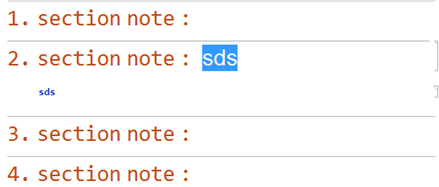I'm not worried about having to remove stuff manually if I change the cell style from my FigureCaption back to something else. That is a scenario that I would consider rare. So if that is a major concern, I'd say ignore it..
So this should work for you, add those (or analogous) styles to the stylesheet:
Cell[StyleData["Section"],
CellDynamicExpression :> (
SelectionMove[EvaluationCell[], Before, CellContents];
NotebookWrite[
EvaluationNotebook[],
TemplateBox[{CounterBox["Section"]},"TemplatedSection"],
After
];
SetOptions[EvaluationCell[], CellDynamicExpression -> None]
),
MenuSortingValue->10000]
That part inserts what you want and disables this feature for given cell (because I don't trust CellDynamicExpression 126655).
It would be nice to not have to recreate all cells when the "header" is changed so the code above inserts only a TemplateBox for TemplateSelection which we can define later in the stylesheet and modify separately:
Cell[
StyleData["TemplatedSection"],
TemplateBoxOptions -> {
DisplayFunction :> (
TemplateBox[
{#1,". section note",": "},"RowDefault",Editable->False
]&
)
},
MenuSortingValue->10000
]
I've noticed that sometime when the TemplateBox is edited cells are not updated properly/counter number is broken, but as soon as once creates one section and deletes it, everything is fixed. So that is only a minor inconvenience.