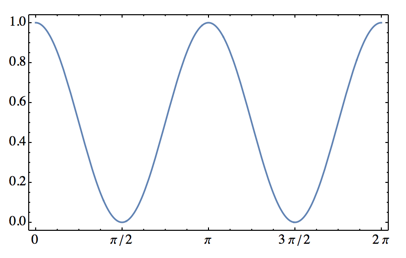Try setting TextPadding -> True. It does more or less the same as the builtin ContentPadding. It is described in SciDrawGuide.pdf.
Example:
<< SciDraw`
labelFun[x_, _] :=
Module[{frac = Rationalize[x/Pi] Pi, num, den},
num = Numerator[frac];
den = Denominator[frac];
If[den == 1,
num,
StringForm["``/``", num, den]
]
]
Figure[
FigurePanel[{FigGraphics@Plot[Cos[ωt]^2, {ωt, 0, 2 π}];},
XPlotRange -> {0, 2 π},
XTicks -> LinTicks[-2 Pi, 2 Pi, Pi/2, 4, TickLabelFunction -> labelFun],
TextPadding -> True,
XExtendRange -> 0.02, YExtendRange -> 0.04
],
CanvasSize -> {5, 3}]
I'm not sure what the best way is to get correct spacing around the / sign, but the following works: replace the string in StringForm with "\!\(TraditionalForm\```/``\)". This is a string representation of boxes. I obtained it by writing a single character into a string, selecting it, then pressing Command-Shift-T to convert it to TraditionalForm. This created a traditional form environment within the string. Then I deleted the character and typed what I wanted instead.