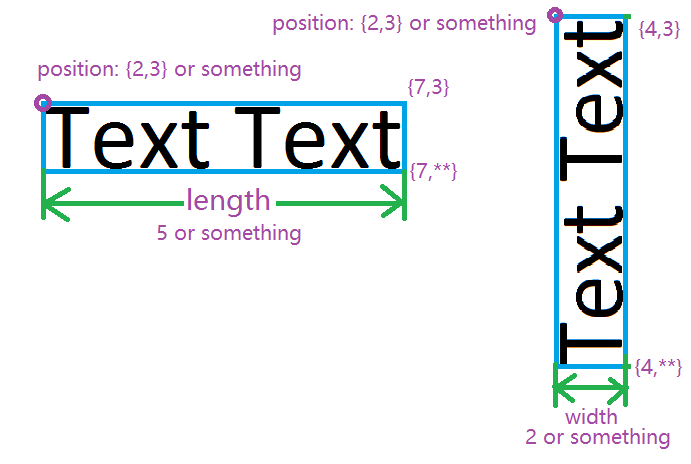Note: all these coordinates are in Graphics system, not text size system. so specifying simply by Style[text, 5] or so won't work......
I have some text and I would like to show them in some order in Graphics, but I want them to be in certain size so it will looks good. (Primarily for improving my answer to this problem).
So, I can give the left top point's coordination and the length(in the first case) or the width(in the second) of the text.
How can I create a text just in this size? Surely Text[Style["Text Text",size],pos] won't work in this way.
Any help will be greatly appreciated. :)
#Edit 1
Provide some data for experiment:
Text:"56个7"
Position data, given in {Position,size} pairs, when size's first part is larger that the second, it's parallel, and when not, horizontal:
{{{342, 135}, {189, 500}}, {{756, 590}, {232, 71}}, {{404, 707}, {232,
71}}, {{954, 541}, {232, 71}}, {{381, 653}, {232, 71}}, {{1280,
457}, {76, 23}}, {{1155, 506}, {172, 53}}, {{607, 631}, {232,
71}}, {{357, 762}, {232, 71}}, {{623, 700}, {172, 53}}, {{988,
613}, {117, 36}}, {{502, 242}, {76, 23}}, {{1170, 440}, {117,
36}}, {{1121, 464}, {172, 53}}, {{992, 499}, {172, 53}}, {{337,
621}, {58, 160}}, {{865, 655}, {117, 36}}, {{335, 314}, {172,
53}}, {{800, 562}, {172, 53}}, {{474, 127}, {58, 160}}, {{523,
130}, {58, 160}}, {{1251, 419}, {117, 36}}, {{1195, 546}, {117,
36}}, {{377, 613}, {117, 36}}, {{354, 221}, {117, 36}}, {{753,
693}, {117, 36}}, {{630, 739}, {117, 36}}, {{383, 515}, {117,
36}}, {{383, 816}, {117, 36}}, {{923, 529}, {76, 23}}, {{406,
393}, {76, 23}}, {{681, 614}, {76, 23}}, {{359, 132}, {76,
23}}, {{1316, 486}, {76, 23}}, {{429, 498}, {76, 23}}, {{414,
464}, {76, 23}}, {{600, 773}, {76, 23}}, {{416, 372}, {76,
23}}, {{357, 363}, {38, 11}}, {{523, 192}, {76, 23}}, {{1175,
581}, {76, 23}}, {{350, 455}, {31, 80}}, {{427, 551}, {76,
23}}, {{1097, 604}, {76, 23}}, {{976, 649}, {76, 23}}, {{336,
232}, {31, 80}}, {{836, 689}, {76, 23}}, {{873, 547}, {76,
23}}, {{380, 644}, {76, 23}}, {{373, 748}, {38, 11}}, {{337,
132}, {31, 80}}, {{425, 447}, {76, 23}}, {{418, 483}, {76,
23}}, {{416, 407}, {76, 23}}, {{1180, 529}, {76, 23}}, {{611,
689}, {76, 23}}, {{1088, 485}, {38, 11}}, {{976, 566}, {31,
80}}, {{1146, 487}, {76, 23}}, {{341, 549}, {31, 80}}, {{832,
670}, {76, 23}}, {{412, 126}, {76, 23}}, {{1319, 492}, {31, 80}}}
#Edit 2
Check my answer, now my only concern is that how to make White region totally transparent?