I use the following code plot a binary tree and wants to change an edge to double arrow.
g = TreeGraph[{11 -> 23, 11 -> 24, 23 -> 40, 23 -> 39, 24 -> 30,
24 -> 50, 40 -> 55, 40 -> 45},
VertexShapeFunction -> ({EdgeForm[White],
RGBColor[113/255, 190/255, 236/255], Disk[#1, 0.2], White,
Text[#2, #1]} &)]
This plots the tree well. My question is how do I change a single edge to a double arrow, as illustrated below? It looks EdgeShapeFunction can do this, and I have tried the following without success. Thank you.
SetProperty[{g, 11 -> 23}, EdgeShapeFunction -> ("DoubleArrowheads")]
I also have tried
SetProperty[{g, (11 -> 23)}, EdgeStyle -> {Arrowheads[{-.05, .05}]}]
However, the arrows overlap with the vertex.
BTW, anyone knows how to chnage the font size in tree graph?

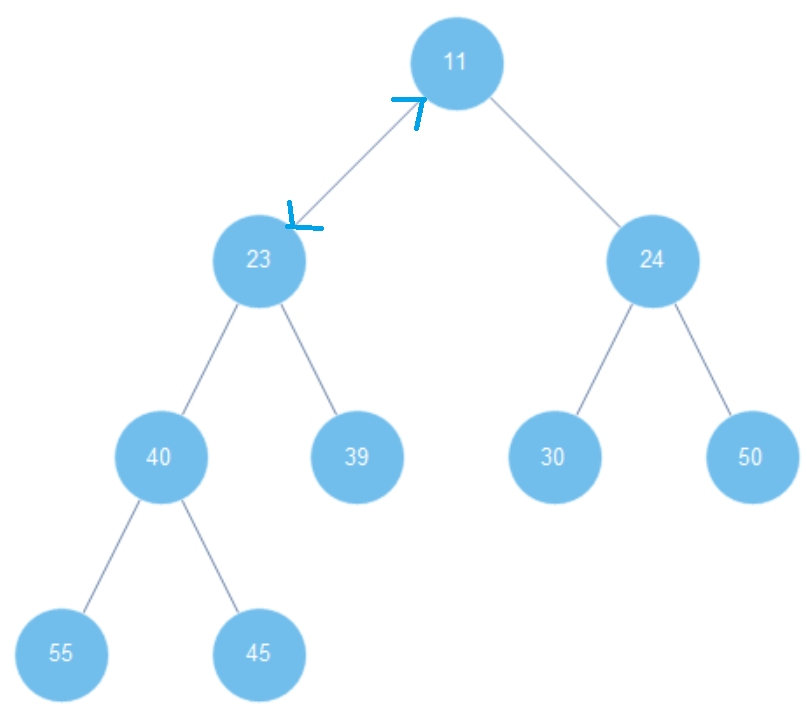
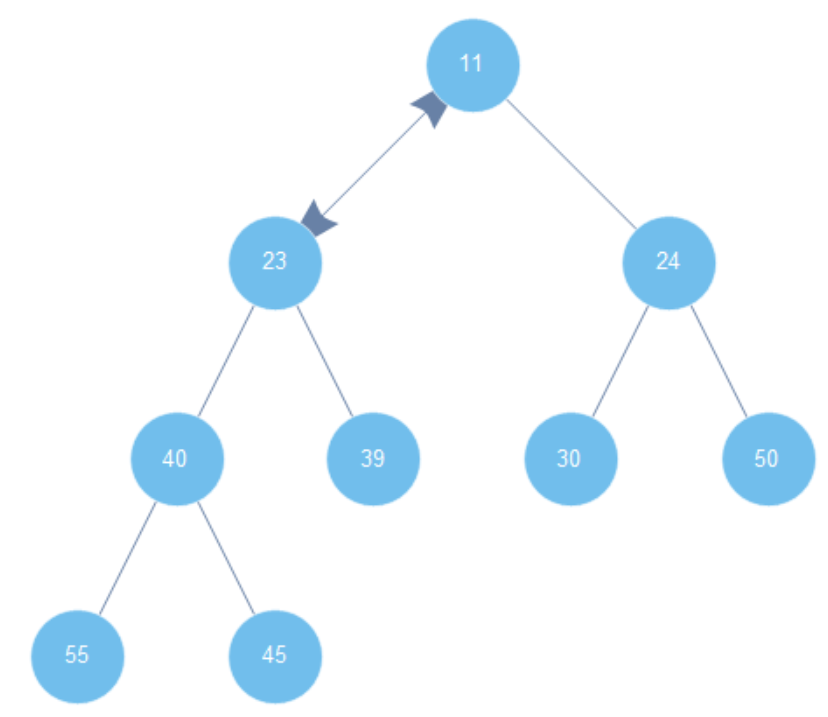
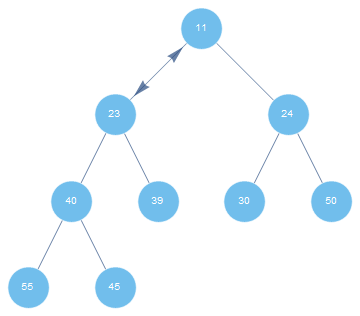
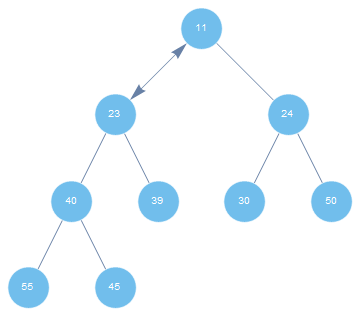
EdgeStyle -> {(11 -> 23) -> Arrowheads[{-.05, .05}]},? $\endgroup$SetProperty[{g, (11 -> 23)}, EdgeStyle -> {Arrowheads[{-.05, .05}]}]. $\endgroup$