I like the default display of Graph much better than that of GraphPlot, but I do not see how to turn off the use of multi-edges in a directed graph. (That is, if {a,b} and {b,a} are edges, I would like one line between them that has two arrowheads.) Is it possible?
Related: is it not odd that GraphPlot[Graph[...]] produces a different display than Graph[...]? If there is no way to turn off multi-edges in Graph, one might hope to simply GraphPlot[Graph[...],MultiedgeStyle->False] and get the same style except without multi-edges.

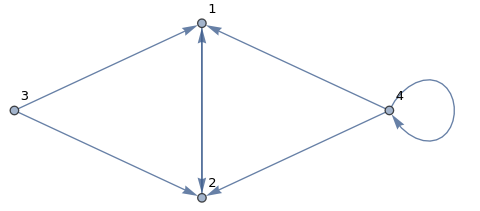
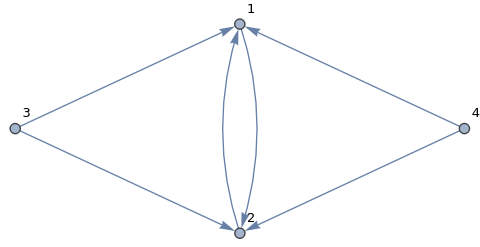
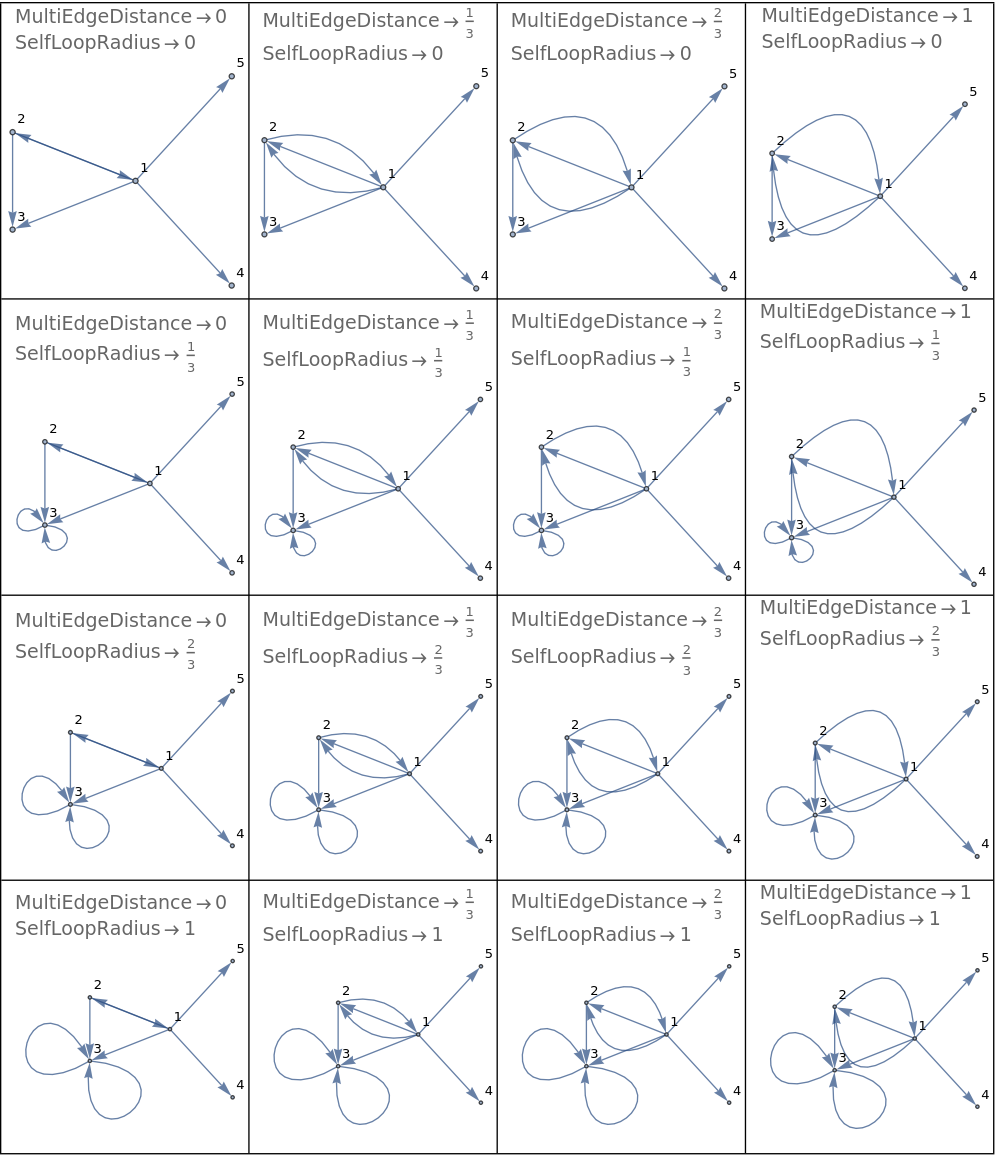
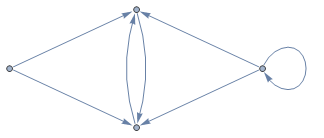
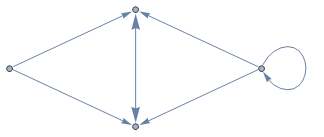
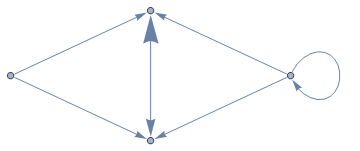
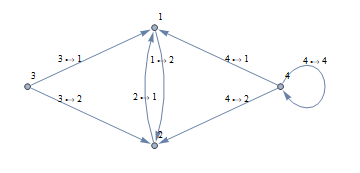
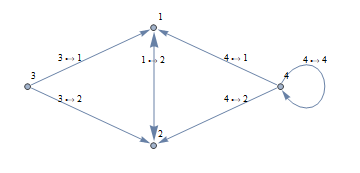
SimpleGraphfunction to get rid of multi-edges before plotting. This will also remove self-loops which may be undesirable ... $\endgroup$Graph[{a -> a, a -> b, b -> a, c -> c}]. $\endgroup$"EdgeLayout" -> "StraightLine"might work ... But don't try it for multigraphs. When I did, it hung my kernel for good. $\endgroup$