Copy and paste the following two lines into Mathematica.
1 \[Alpha] \[NewLine] 2
f[ 1 \[Alpha] \[NewLine] 2]
The first posts \[NewLine] while the second doesn't. This doesn't duplicate the behavior as if you would have typed the same expression.
This should definitely be a bug IMO because it is both not displayed or interpreted. The same holds true for \[RawReturn] and \[IndentingNewLine]
Cell[BoxData[{
RowBox[{"1", " ", "\[Alpha]"}], "\[NewLine]", "2", "\n",
RowBox[{"f", "[",
RowBox[{"1", " ", "\[Alpha]", " ", "2"}], "]"}]}], "Input"]
It doesn't copy the same behavior as if you would have typed the expression straight into Mathematica.

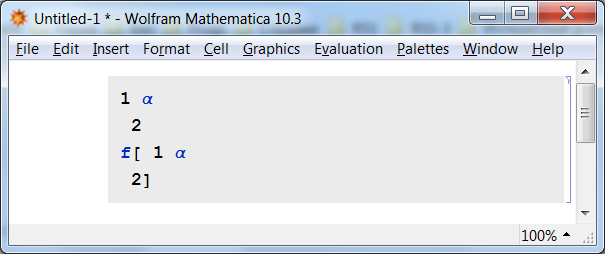
\[Alpha] \[IndentingNewLine]working but not inside a function is inconsistent. $\endgroup$Each character has a name and a number of shortcut aliases. They are fully supported by the standard Wolfram System fonts.It doesn't matter to me if it displayed, but it should be interpreted. CheckBoxDatapost above. $\endgroup$inconsistent-bugtag. I'm not sure about your original example it is debatable ifSymbol@"\[IndentingNewLine]"should work. $\endgroup$"\[Newline]"works fine (displaying a line break within your function argument). ref: reference.wolfram.com/language/ref/character/… $\endgroup$