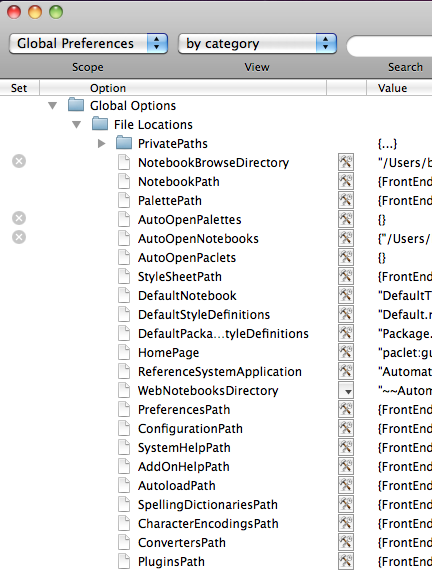Possible Duplicate:
Relative paths for portable notebooks in Mathematica
I have a deep subdirectory structure, and the calculations should always be done in one of the deepest subdirectories. Instead of clicking through it using the SetDirectory command, is it possible to predefine somehow at the very first beginning of the notebook the second deepest subdirectory as a working directory, so that I can choose with SetDirectory just one of the deepest subdirectories?