I usually export graphics from Mathematica as PDFs which I tweak with Adobe Illustrator. When most plots are exported from Mathematica as PDFs they contain a large number of mostly useless clipping masks.
See:
Plot[Sin[x], {x, -Pi, Pi}]
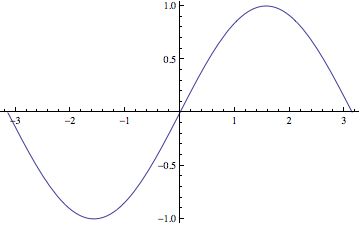
https://dl.dropbox.com/u/3730003/pi.pdf
All the clipping masks can be removed from this PDF with no effect on the look of the plot.
Is there a way to have the PDF exported without clipping masks or somehow remove them automatically after export, ideally with Mathematica?
Note: in some cases (see below) the clipping masks are needed but I don't need a smart solution, if I can get it of all the clipping masks, useless and useful thats fine.
Plot[Sin[x], {x, -2 Pi, 2 Pi}, PlotRange -> {{-Pi, Pi}, All}]
