Because of the problem described in BarLegend can't make spaced contours when contours number>11, I decided to brew my homemade spaced-contours-barlegend. After some trials I get something like this(combined with Row[{plapla, code-below}]):
ContourPlot[y, {x, 0, .2}, {y, 0, 1}, ColorFunctionScaling -> False,
ColorFunction -> (Blend[{Purple, Blue, Green, Orange, Red,
Red}, #] &), Contours -> 17, PlotRangePadding -> 0,
Frame -> True, Axes -> False,
FrameTicks -> {{None, {#, 180*# + 60, {0, 0.6}} & /@
Range[0, 1, 2/18]}, {None, None}},
FrameTicksStyle -> Directive[Thick, 20],
FrameStyle -> Directive[Thick], AspectRatio -> 16, ImageSize -> 80]
which produce:
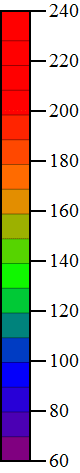
It looks OK at a glance, but I noticed that there is slightly disalignment between the contours and the frame ticks. Why is this happening? How can I avoid it?

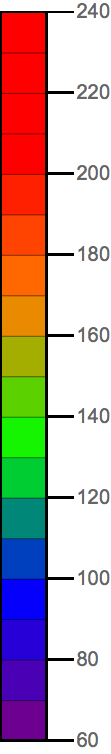
Contours -> Range[0, 1, 1/18]to force equal spacing. $\endgroup$Length[Range[0, 1, 2/18]]is $\ne 17+2$, so therein lies your mismatch. $\endgroup$