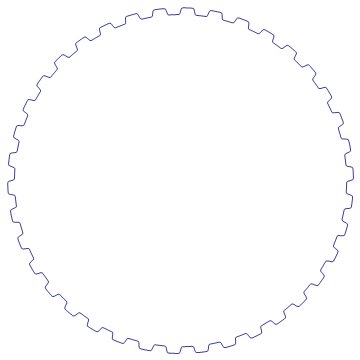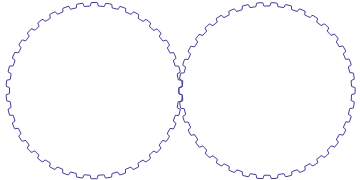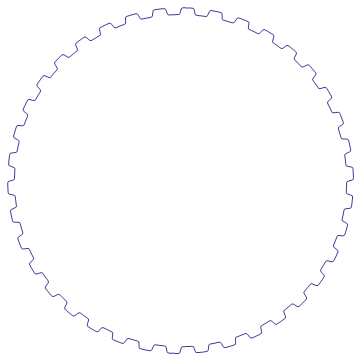I'm plotting gear curves, and I observe that for some parameter values ParametricPlot[] does not plot all the teeth:
gearCurve[a_, b_, n_] := ParametricPlot[
{
(a + 1/b Tanh[b Sin[n t]]) Cos[t],
(a + 1/b Tanh[b Sin[n t]]) Sin[t]
},
{t, 0, 2 Pi},
Axes -> False];
gearCurve[10, 5, 38]
produces the following image:
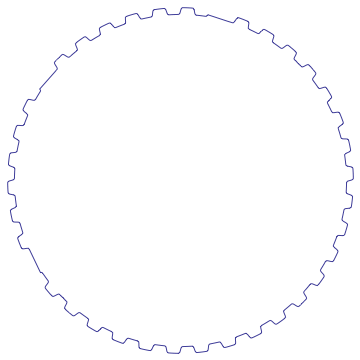
What is going on?