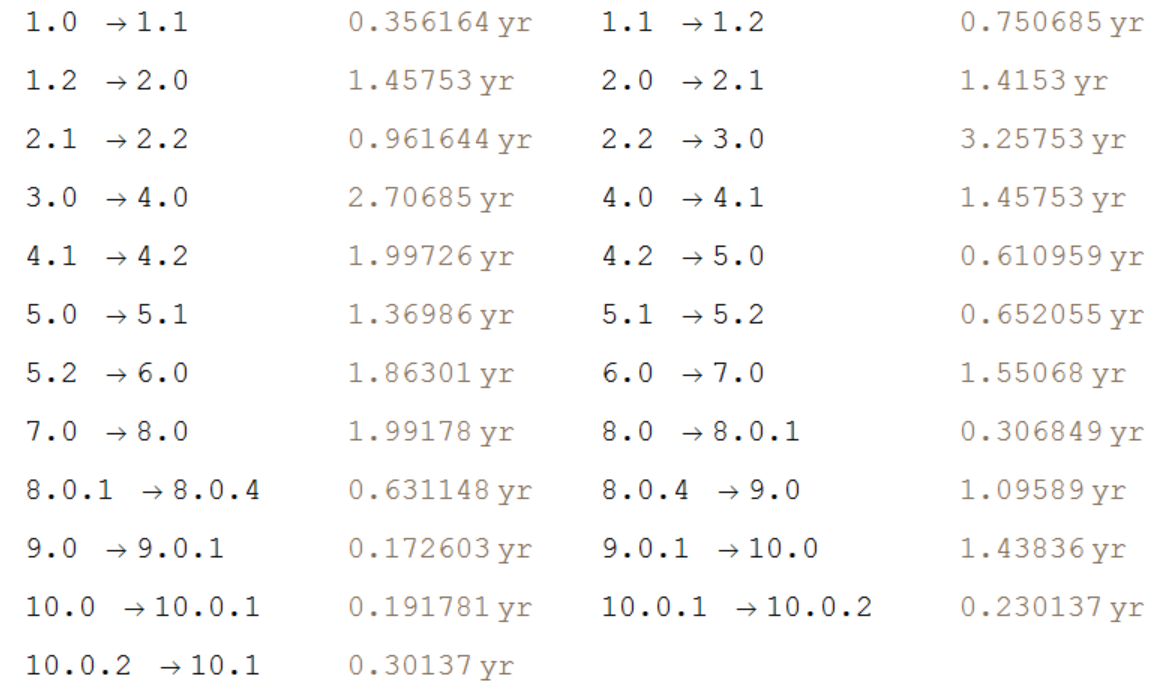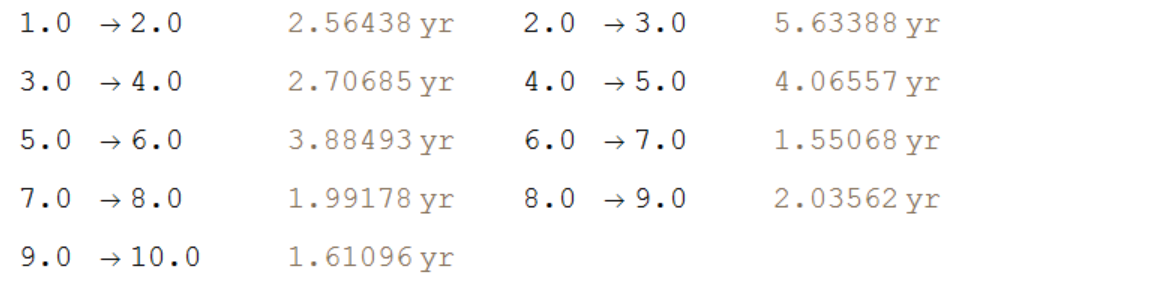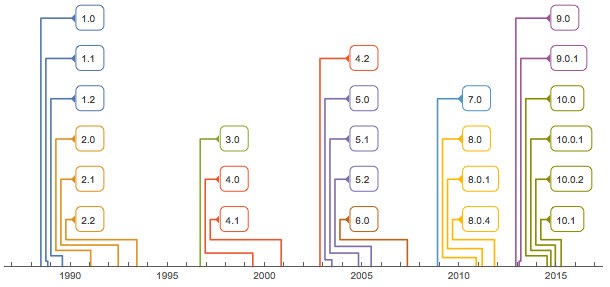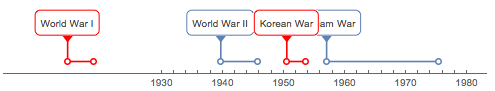Bug introduced in 10.1 and fixed in 10.3
TimeLinePlot was introduced in 10.1
I have some data from wikipedia.
str = URLFetch["http://en.wikipedia.org/wiki/Mathematica"];
AllDate = StringCases[str, DatePattern[{"MonthName", " ", "Day", ", ","Year"}]][[;; 26]];
AllVersion = StringCases[str, "<li>Mathematica " ~~ Shortest[v__] ~~ "(" :> v][[-26 ;;]];
Now I can show some interesting,like this:
ShowDifferenceDate[version_,
date_] := {Rule @@@ Partition[version, 2, 1],
DateDifference[##, {"Year"}] & @@@ Partition[date, 2, 1]} //
Transpose // Flatten // Partition[#, 4, 4, 1, " "] & // TableForm;
{someVersion, someDate} = Transpose[GatherBy[Transpose[{AllVersion, AllDate}],
StringTake[First@#, 1 ;; 2] &][[All, 1]]];
ShowDifferenceDate[AllVersion, AllDate]
ShowDifferenceDate[someVersion, someDate]
picture 1
picture 2
Now I want to use TimelinePlot.It is Ok like this:
TimelinePlot[Association[Rule @@@ Transpose@{AllVersion, DateList /@ AllDate}]]
picture 3
It is ugly.So I want to make it beautiful.For example,different colors for different Big Version(1.0,1.1,1.2 are the same color, but 1.0,2.0 are different color).So I try to do this:
TimelinePlot[Association /@
GatherBy[Rule@@@Transpose@{AllVersion,DateList/@AllDate}, StringTake[First@#, 1 ;; 2] &]]
But it Failed.
Part::partw : Part2 of {{Directive[AbsolutePointSize[5], RGBColor[0.368, 0.507, 0.710],AbsoluteThickness[1.6`], Opacity1]}} does not exist.
Why it Failed? Is it bug about TimelinePlot?
How to make this picture(TimelinePlot) beautiful?
Thanks!