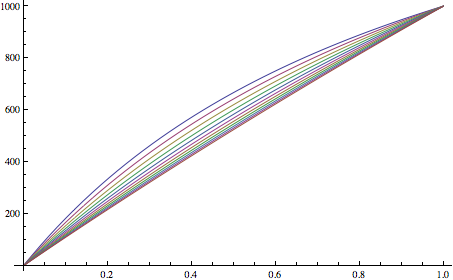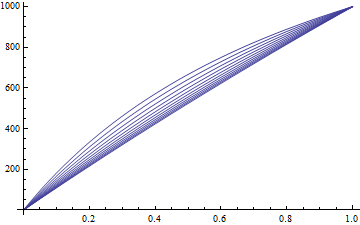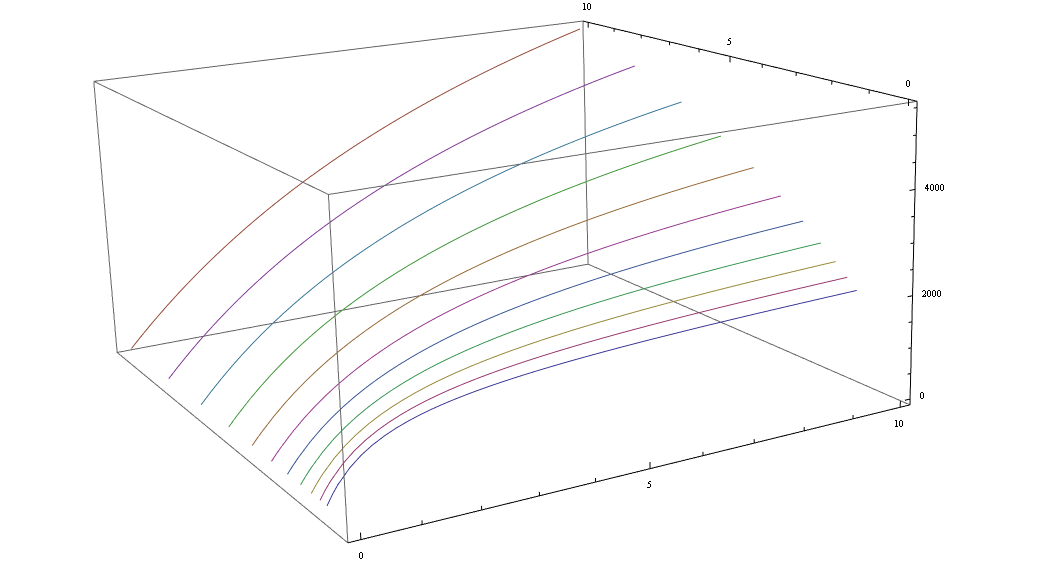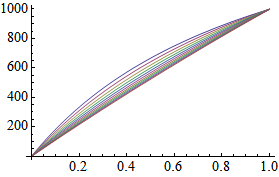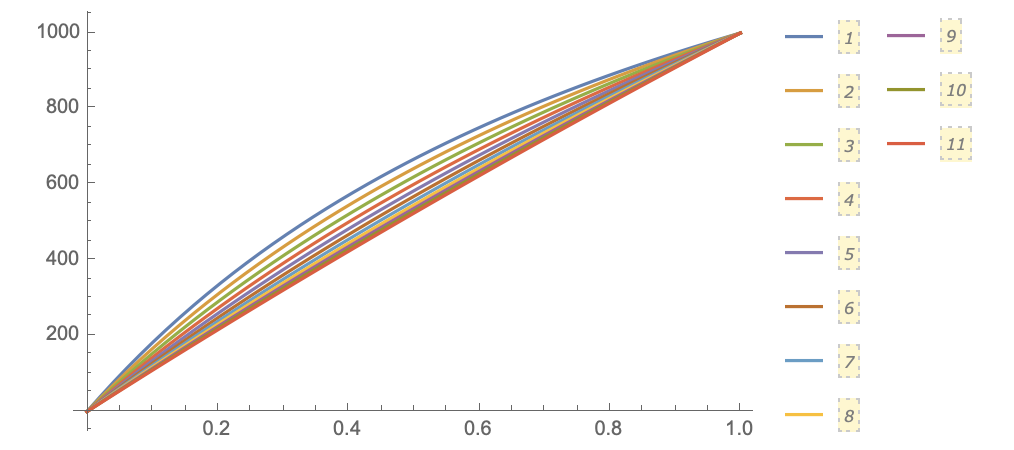I'm a newbie who tries to be a good boy, and use Map instead of writing out a list of functions.
I have a table I want to Map onto:
ratios = Table[10^(n/10), {n, 0, 10}]
and a function
rp[x_, r_] := 1000 x (r + 1)/(r + x)
which I want to Plot for the 11 ratios, for x in [0, 1]:
Plot[Map[rp, ratios], {x, 0, 1}]
This doesn't work, and I can guess why: rp requires two arguments, and MMA probably doesn't know which one is the ratio. And x also doesn't appear as a parameter. How do I fix this?