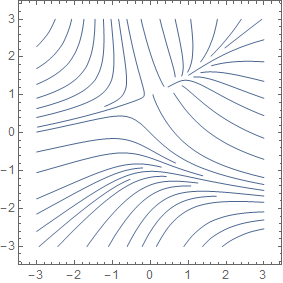In version, 10 StreamPlot seems to calculate many more points along each streamline than necessary, compared to version 7.
For example, from Mathematica documentation, the command
Block[{k = 0},
StreamPlot[{-1 - x^2 + y, 1 + x - y^2}, {x, -3, 3}, {y, -3, 3},
EvaluationMonitor :> k++]; k]
gives 184 points in version 7 and 3592 points in version 10. I could not find an option that reduces the number of points calculated. For the complicated function I am trying to plot, it makes more than a factor of 10 difference in speed.