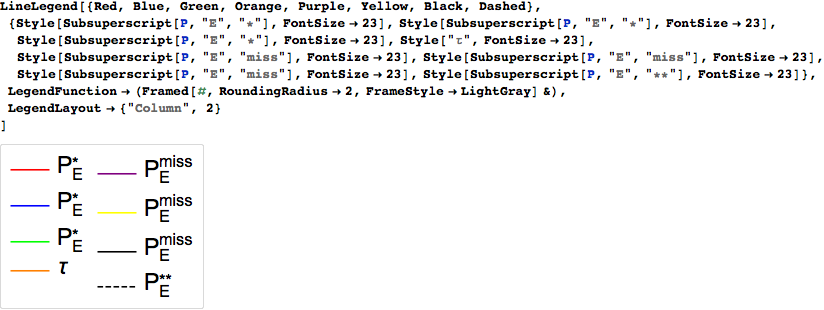I have a plot showing 8 curves, and I'm able to define a line legend styled in either a column or a row version. I have the following code:
PlotLegends -> Placed[LineLegend[{Style[Subsuperscript[P, "E", "*"],
FontSize -> 23],
Style[Subsuperscript[P, "E", "*"], FontSize -> 23],
Style[Subsuperscript[P, "E", "*"], FontSize -> 23],
Style["\[Tau]", FontSize -> 23],
Style[Subsuperscript[P, "E", "miss"], FontSize -> 23],
Style[Subsuperscript[P, "E", "miss"], FontSize -> 23],
Style[Subsuperscript[P, "E", "miss"], FontSize -> 23],
Style[Subsuperscript[P, "E", "**"], FontSize -> 23]}, LegendFunction -> (Framed[#, RoundingRadius -> 2,
FrameStyle -> LightGray] &), BaseStyle -> 21], {0.1, Top}]
Neither the row nor the column version is useful to me, since it usually intersects the curves in the figure. How can I make the legend display with 4 rows and 2 columns?
Is there any easy way to arrange this in Mathematica, i.e. just to set the number of rows and columns and then type the legends and Mathematica plots it?