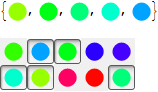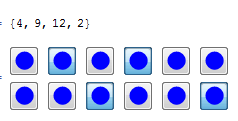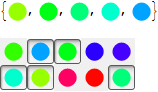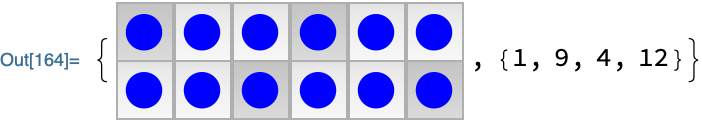Does this provide the functionality you are looking for? Note that a multi-selectable SetterBar is a TogglerBar. The only problem with the latter is that it cannot be partitioned into a multi-row grid. For your particular problem, I would rather use Button instead of Setter:
list = {};
Dynamic@list
Grid[Table[
DynamicModule[{pressed = False}, With[{idx = i*6 + j},
Button[Graphics[{Blue, Disk[]}, ImageSize -> 20],
pressed = ! pressed;
list = If[pressed, Append[list, idx], DeleteCases[list, idx]],
Appearance -> Dynamic@If[pressed, "Pressed", Automatic]]]],
{i, 0, 1}, {j, 6}]]
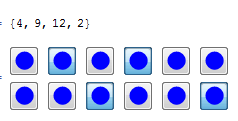
A somewhat different approach is to concatenate multiple TogglerBars: this has some drawbacks, as the output is always sorted (if not then output order depends on the order of clicks and the order of TogglerBar rows).
TogglerGrid::usage =
"TogglerGrid[x, {val.1, val.2, ...}, n] represents a \
TogglerBar-like control (with setting x and with toggler buttons for \
values val.i to include in the list x), but with togglers arranged in \
a grid, with a maximal n elements per row.";
TogglerGrid[var_, ref_] := TogglerGrid[var, ref, Length@ref];
TogglerGrid[Dynamic[var_], list_List, n_] := Module[
{set, ref = Evaluate@list, temp},
temp = {} & /@ ref;
set = TogglerBar[
Dynamic[temp[[#]],
Function[{$x}, temp[[#]] = $x;
var = Sort@(Join @@ temp)]], {ref[[#]]}] & /@
Range@Length@ref;
Grid[
Partition[set, n, n, {1, 1}, {}],
Alignment -> {Center, Center},
Spacings -> {0, 0}]
];
TogglerGrid[var_, arg___] :=
Module[{dummy = var}, TogglerGrid[Dynamic@dummy, arg]];
Test the function:
x = {};
Dynamic@x
TogglerGrid[Dynamic[x],
Table[Graphics[{Hue@RandomReal[], Disk[]}, ImageSize -> 20], {10}],
5]