I have the following parametric equations
x0[u_, v_, a_, b_, c_] := a* Cos[u]*Sin[v]
y0[u_, v_, a_, b_, c_] := b* Sin[u]*Sin[v]
z0[u_, v_, a_, b_, c_] := c*Cos[v]
x1[u_, v_, a_, b_, c_] := 0
y1[u_, v_, a_, b_, c_] := b* Sin[u]*Sin[v]
z1[u_, v_, a_, b_, c_] := c*Cos[v]
Now I take the plots
g1 = ParametricPlot3D[{x0[u, v, 10, 3, 2], y0[u, v, 10, 3, 2],
z0[u, v, 10, 3, 2]}, {u, 0, 2 \[Pi]}, {v, 0, \[Pi]},
Mesh -> None];
g2 = ParametricPlot3D[{x1[u, v, 10, 3, 2], y1[u, v, 10, 3, 2],
z1[u, v, 10, 3, 2]}, {u, 0, 2 \[Pi]}, {v, 0, \[Pi]}, Mesh -> None,
PlotStyle -> LightBlue]
How can I combine them in order the second plot to be visible (like an Epilog object for g1)?
I want something like the following output
Show[g2, g1]
but the whole ellipsoid should be plot. Thank you.

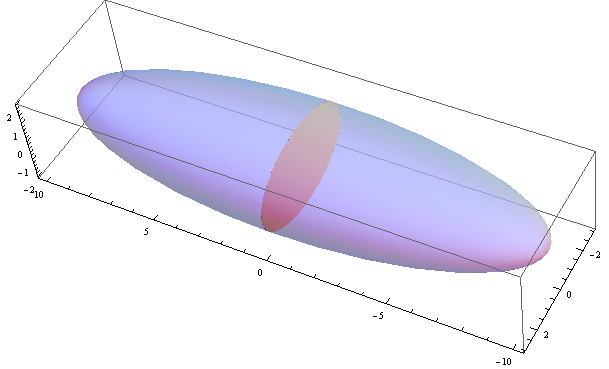
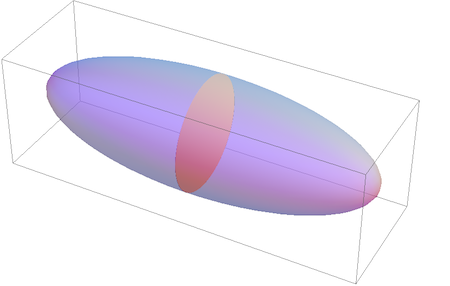
PlotStyle -> Opacity[.5]tog1and useShow[g1,g2]? $\endgroup$