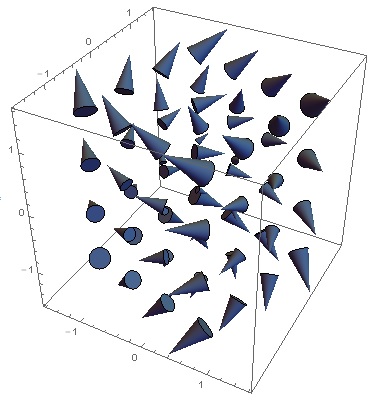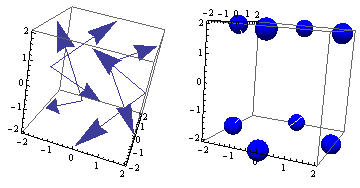I want to plot arrow head only, because I want to plot a "surface" consist of all arrow head(draw a little ball or point instead of real arrow head,because a 'surface' with real arrow head is terrible...). So is there any way to hide arrow tail or make them transparent?
I've seen a method which use the vector style "Arrow3D", but I don't want the "Arrow3D" style...
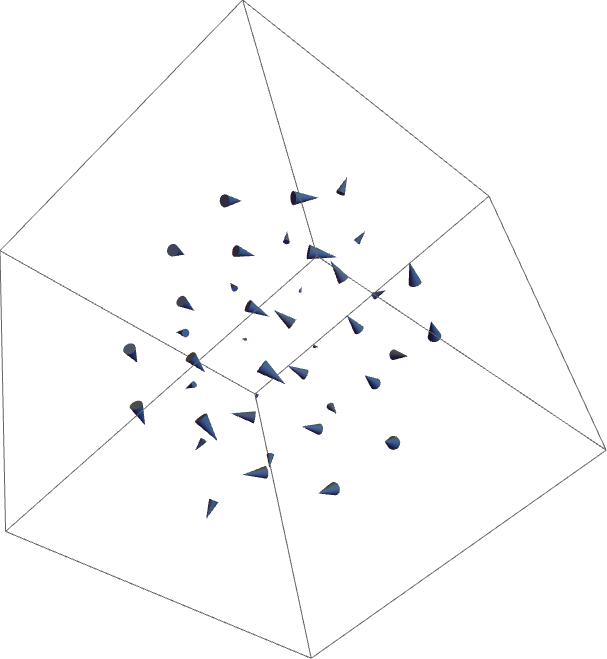 that
that