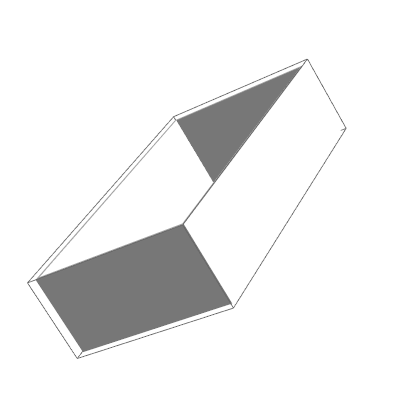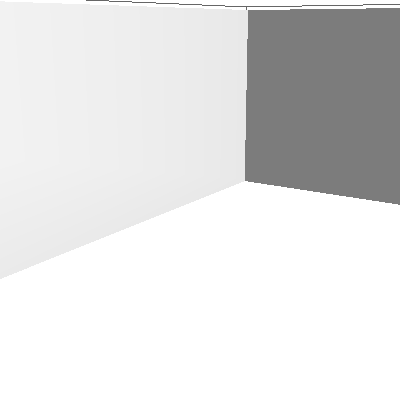I used Cuboid to build 4 walls and make them composed like a room, the codes and result as followings.
My question is that is it possible to move the viewpoint to inside the room? The thing I want to do is making users feel themselves are inside the room, and they can rotate the screen to see what the room look like from the inside. Is it possible?
wallChosenColor = LightGray;
WallThick = 10;
roomLength = 10;
roomWidth = 5;
roomHeight = 2.5;
floorChosenColor = White;
Room3D = {
EdgeForm[],
Specularity[White, 50],
(*Walls*)
FaceForm[wallChosenColor],
Cuboid[{{-WallThick/100, -WallThick/100,
0}, {roomLength + WallThick/100, 0, roomHeight}}],
Cuboid[{{roomLength, -WallThick/100,
0}, {roomLength + WallThick/100, roomWidth + WallThick/100,
roomHeight}}],
Cuboid[{{-WallThick/100, roomWidth,
0}, {roomLength + WallThick/100, roomWidth + WallThick/100,
roomHeight}}],
Cuboid[{{-WallThick/100, -WallThick/100, 0}, {0,
roomWidth + WallThick/100, roomHeight}}],
(*Floor*)
Opacity[1],
FaceForm[floorChosenColor],
Cuboid[{0, 0, 0}, {roomLength, roomWidth, 0}]
};
Graphics3D[{Room3D}
, ViewPoint -> {-3, -2, 1}
, ImageSize -> {400, 400}, Lighting -> "Neutral"]