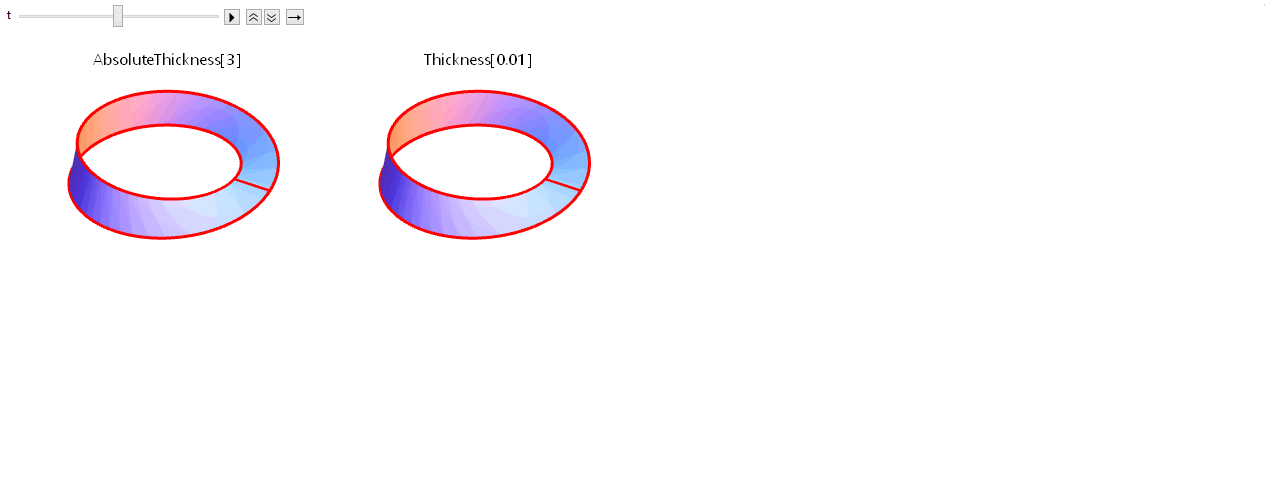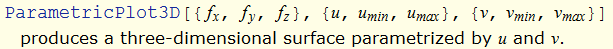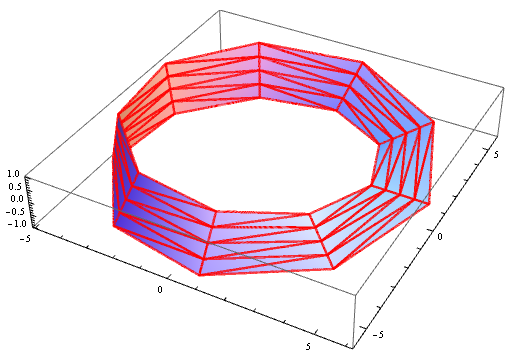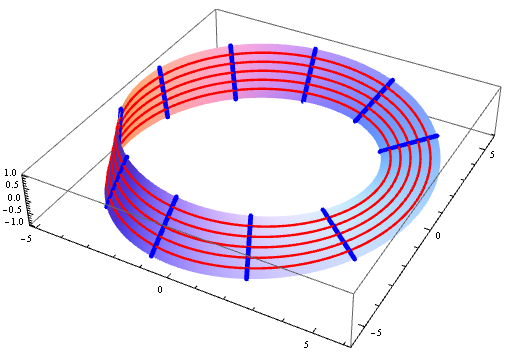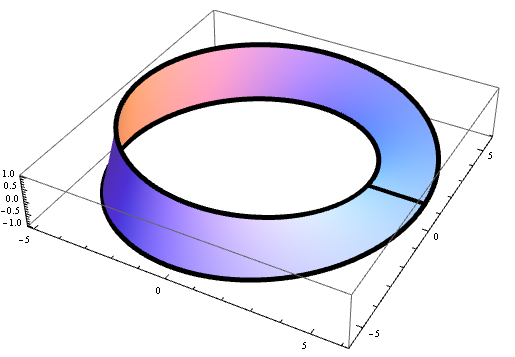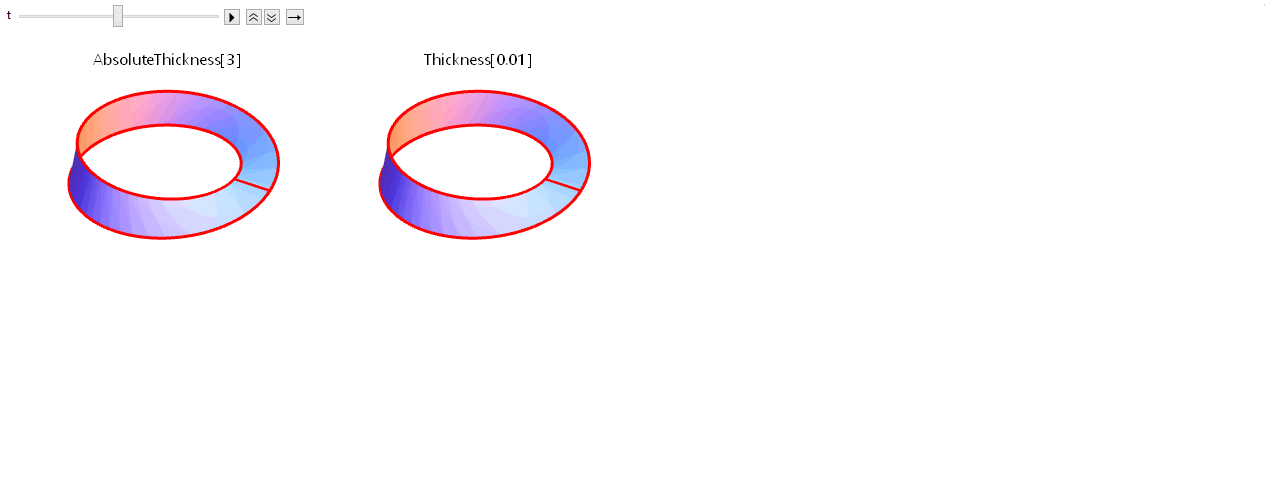The three argument form of ParametricPlot3D
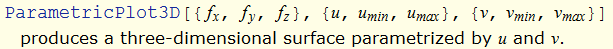
i.e, it produces a number of surface polygons.
The directive Thickness applies to Lines. You can specify the thickness of mesh lines, polygon edges or boundary lines.
Applying Thickness to polygon edges using EdgeForm in PlotStyle:
ParametricPlot3D[Moebius[5, a, b], {a, -1, 1}, {b, 0, 2 Pi},
ImageSize -> 500,
Mesh -> None, MaxRecursion -> 0, PlotRange -> All,
PlotPoints -> {5, 10},
PlotStyle -> EdgeForm[{Red, Thickness[.005], Opacity[0.5]}]]
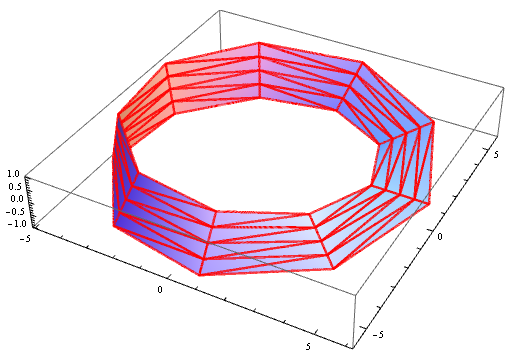
Applying Thickness to mesh lines using MeshStyle:
ParametricPlot3D[Moebius[5, a, b], {a, -1, 1}, {b, 0, 2 Pi},
ImageSize -> 500,
PlotPoints -> {20, 100}, MaxRecursion -> 0, PlotRange -> All,
Mesh -> {5, 10}, MeshStyle -> {Directive[{Red, Thickness[.005]}],
Directive[{Blue, Thickness[.01]}]}]
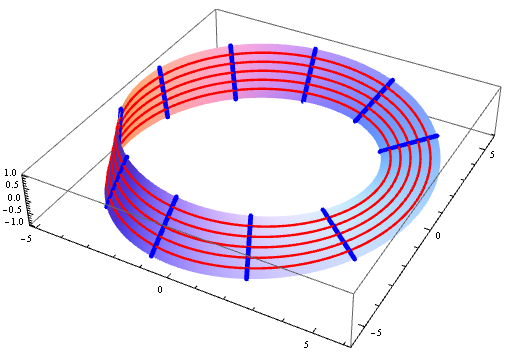
Applying Thickness to boundary lines using BoundaryStyle:
ParametricPlot3D[Moebius[5, a, b], {a, -1, 1}, {b, 0, 2 Pi},
PlotPoints -> {20, 100}, MaxRecursion -> 0, PlotRange -> All,
Mesh -> None, BoundaryStyle -> AbsoluteThickness[5], ImageSize -> 500]
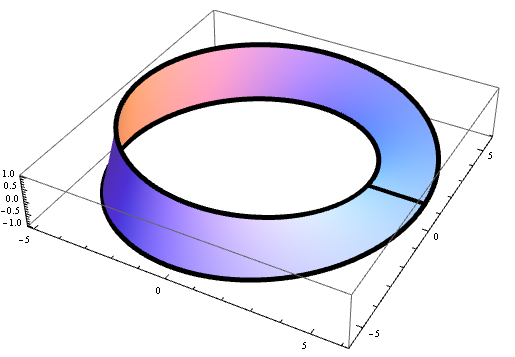
AbsoluteThickness versus Thickness:
Animate[Row[
ParametricPlot3D[Moebius[5, a, b], {a, -1, 1}, {b, 0, 2 Pi},
ImageSize -> t,
PlotPoints -> {20, 100}, MaxRecursion -> 0, PlotRange -> All,
Mesh -> None, Axes -> False, Boxed -> False,
PerformanceGoal -> "Quality", PlotLabel -> Style[#, 14, "Panel"],
BoundaryStyle -> Directive[{Red, #}]] & /@ {AbsoluteThickness[3],
Thickness[.01]}, Spacer[5]],
{t, {150, 300,600}}, Paneled -> False]