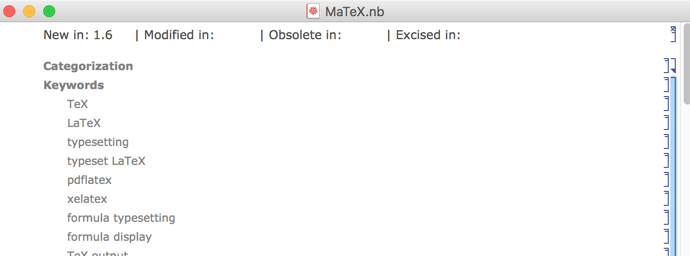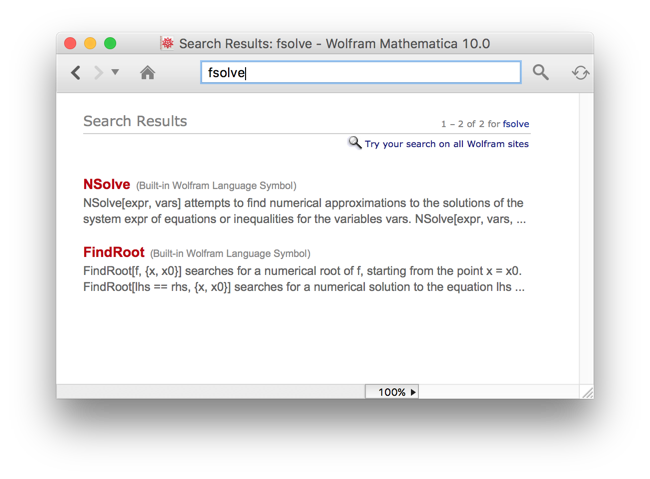These keywords are added manually, and they are hard-coded into each documentation notebook. They are not extracted automatically from the documentation text. I belive they are intended to be additional words that the page may not even contain, but it is useful to be able to find the page when searching for these.
When creating documentation using the Workbench, the keywords can be entered under the Keywords section at the top of each documentation source notebook. Each keyword must be in a separate cell.
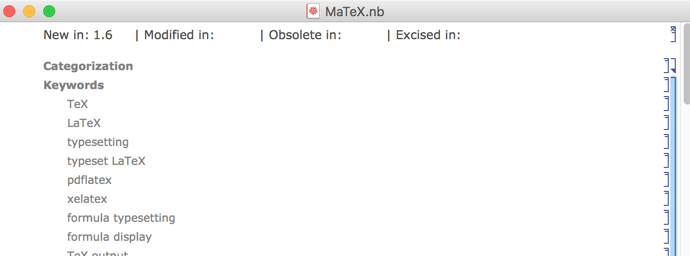
To see the keywords for any documentation page, evaluate the following within the page (within the documentation browser):
CurrentValue[EvaluationNotebook[], {"TaggingRules", "Metadata", "keywords"}]
E.g. on the FindRoot page it gives
{"Brent method", "common roots of equations", "iterative root \
finding", "Newton's method", "Newton\[Dash]Raphson method", \
"numerical root finding", "secant method", "solve algebraic \
equations", "solving systems of equations", "transcendental equations \
numerical solving", "transcendental roots numerical solving", \
"BROYDEN", "FX_ROOT", "FZ_ROOTS", "NEWTON", "fsolve", "fzero"}
fsolve never appears in the page text, but it is useful for MATLAB users to be able to find this page when searching for fsolve.
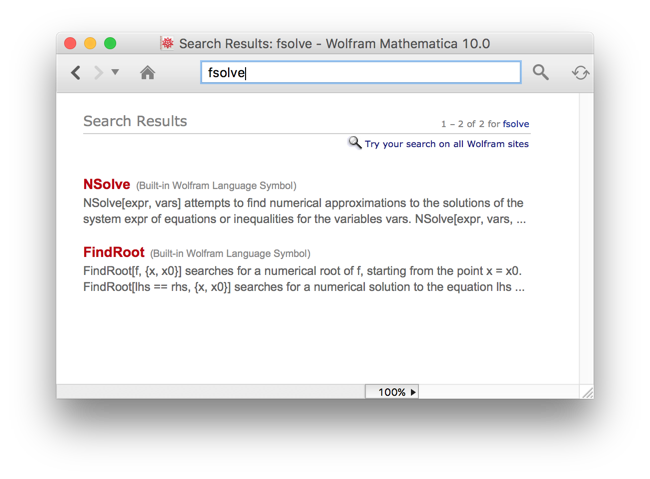
See also: