I defined a matrix and use it to transform a square defined by four points. (In[85])
It seems the transformation keeps the length of the square. (In[91])
Now I plot the original square, the axis of symmetry, and the transformed square to an image. But on the image, the length of the transformed square is not same as the original one. (In[124])
How to fix the problem?
The code is available to download at https://dl.dropboxusercontent.com/u/11245547/plot.nb.
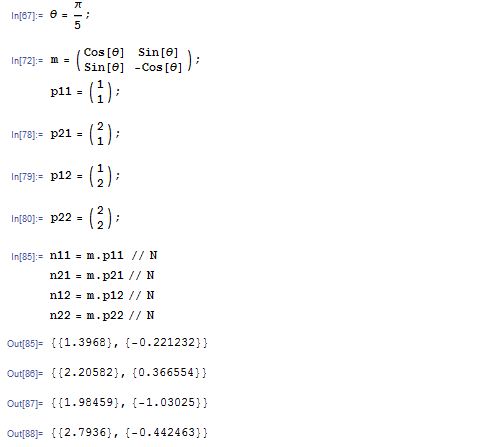
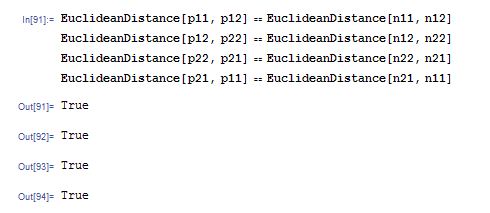
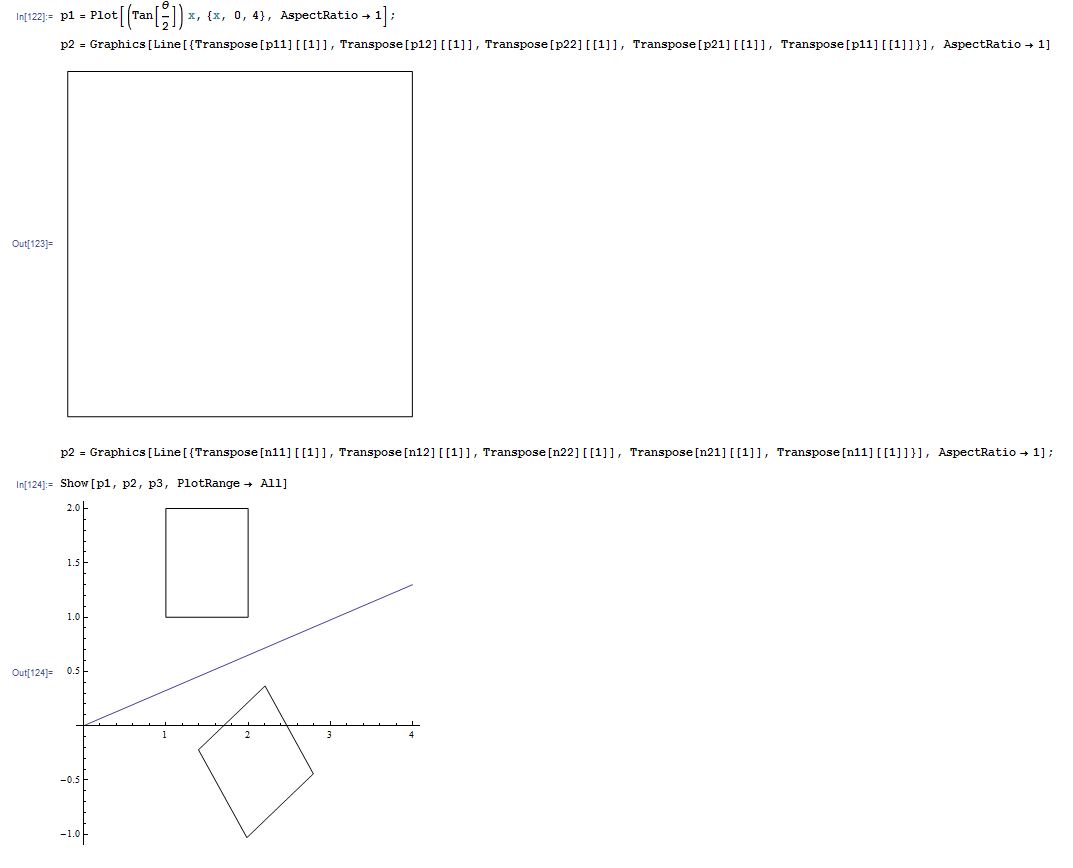

AspectRatio->3/4(approximately) in order for the final image to have the same scale on both axes. Another option is to change the plot range:PlotRange -> {{0, 4}, {-2, 2}}. $\endgroup$