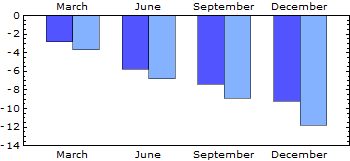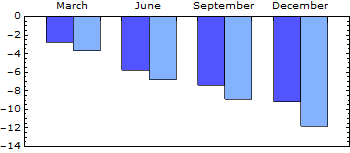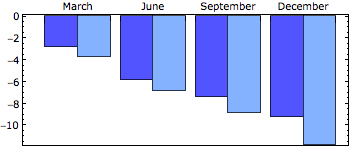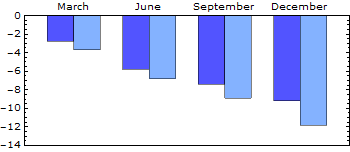This barchart was tricky to style, and I had to resort to the legacy BarCharts`package. Any ideas how to omit the labels from the bottom edge? Ideally I'd also like separator ticks between the column pairs.
data = {{-2.8, -5.8, -7.4, -9.2}, {-3.7, -6.8, -8.9, -11.8}};
colour1 = RGBColor[82/255, 85/255, 255/255];
colour2 = RGBColor[132/255, 178/255, 255/255];
Quiet[Needs["BarCharts`"]]
BarChart[data, Frame -> True, AxesOrigin -> {0, 0},
PlotRange -> {{0.525, 4.825}, {-14, 0}},
BarLabels -> {"March", "June", "September", "December"},
BarGroupSpacing -> 0.3, BarSpacing -> 0,
BarStyle -> {colour1, colour2},
BaseStyle -> {10, FontFamily -> "Verdana"}, AspectRatio -> 0.4,
ImageSize -> 350]