Alright, maybe I'm just really stupid. But I tried my damnedest to get rid of this stupid toolbar. I checked every menu and searched google for a solid 20 minutes. Eventually, I just copied the code from the file this menu effectively ruined and pasted it in a new file, and saved it as the old file's name.
I'm speaking of this beast:
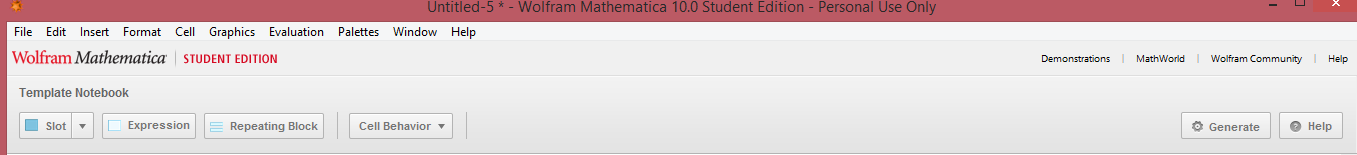
There's no little x to close it. Strangely, I easily found out how you can turn it on (though I should point out, I positively didn't click this, so I'm guessing some random keystroke that happens to be the hotkey for it must have opened it...); to turn it on, go to Window -> Toolbar -> Templating. It'll pop up, but if you click it again, I get a window that says "Untitled.nb is already a Template notebook". However, for whatever reason, if I click "Formatting" (right above Templating) instead, it puts a formatting bar right above the templating bar, but if I go back, a check is there (next to formatting), and clicking it again turns the formatting bar off.
I really hope this is a rare bug, because I can't imagine a normally so well designed program would have some truly awful UX flaw like this. Thank you.
