Recently installed the new version but I can't get the graphics to look the way I want them to. If I run this code
Plot[x^2, {x, -5, 5}, PlotStyle -> Thick]
in version 8.0 I get this:
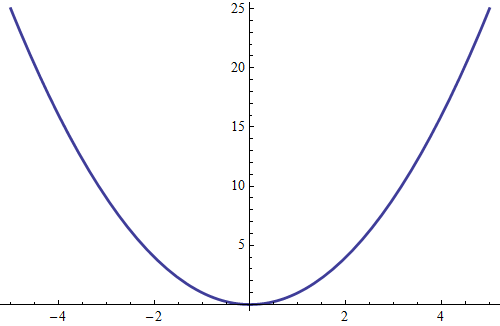
But if I run the same code in version 10.0 I get this:
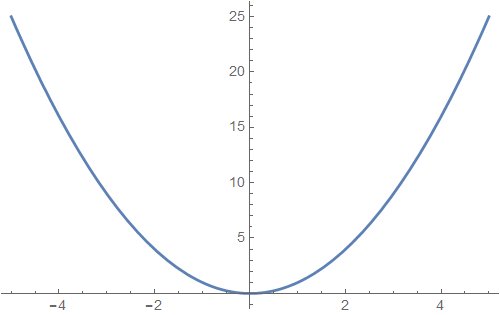
(I exported the images using the Export command to post them here, but the issue is present in the notebook as well - they look exactly like this when plotted)
The blue trace looks better, in my opinion, in the older version. It's more vibrant, less faded or washed out. This also applies to the numbers on the axes, which look gray in the version 10.0 plot but black in the version 8.0 plot.
How can I reproduce the old graphics? Why did they make this change? Maybe the newer version is better for the screen, but I am trying to make publication-quality plots and need the old style.

Export. I've never once found that interactive prompt within the notebook to be useful. Do you know how to disable it? $\endgroup$PlotTheme - > "Classic"? reference.wolfram.com/language/ref/PlotTheme.html $\endgroup$