This solution may generate a storm of criticisms but may also give you an idea of a path to follow to get where you want. Note that this solution works perfectly in Mathematica 9 but in Mathematica 10 there is a problem that is preventing the last Graphics object added to copy to the right side with the right colors.
g = Graphics[{Yellow, Disk[]}, ImageSize -> 200];
rightSide = Style["Left side will be copied here.", Gray, Italic];
Deploy@Panel@
Grid[{{
Labeled[Button["Copy to Right Side",
Block[{cellContents = NotebookRead[EvaluationCell[]], rs},
rs =
cellContents[[Sequence @@
Position[cellContents, GridBox[{{_, _}}, ___]][[2]]]][[1,
1, 1, 1, 2]];
rightSide =
ReplaceAll[DisplayForm@rs, GraphicsBox -> Graphics];
]
, ImageSize -> Automatic
], Style[g, Deployed -> False]]
,
Labeled[
"Copy of Left Side"
, Dynamic@rightSide
]
}}
, Alignment -> Left
]
This is how it looks after the first evaluation:
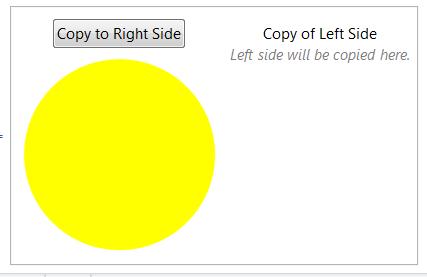
And this is how it looks after adding two Graphics elements and pressing the "Copy to Right Side" button.
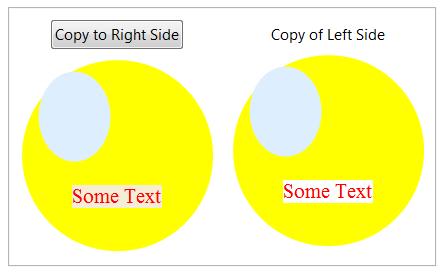

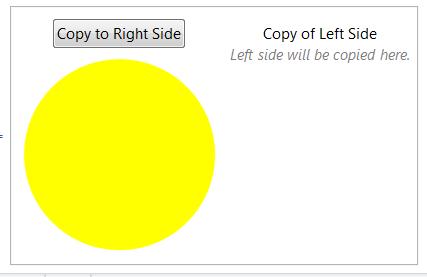
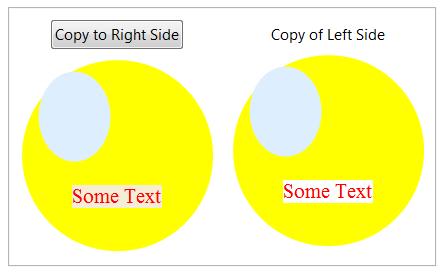
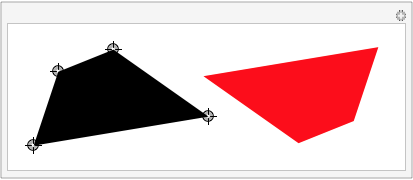
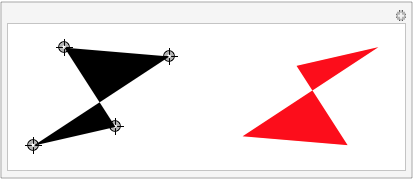
Graphicsobjects next to each other. I want one of them to reflect the content of the other, dynamically, so that if I edit interactively the one, the other changes. $\endgroup$