I know you said you didn't want to reinvent the wheel, but sometimes, it's fun to do so. The code below creates a palette with a Periodic Table and a few buttons to make useful tool tips. It shows how one might change the colors based on properties grabbed from ElementData. Note that this code was written for version 9, and if you wish to use it in version 10, you must first execute:
SetSystemOptions[SystemOptions["DataOptions"] /. True -> False]
Pardon some of the obfuscatory symbols; the code originates from my (failed) attempt to create a tweetable interactive periodic table.
CreatePalette[Manipulate[
Column[{
Evaluate[Grid[Table[{i, j}, {i, 7}, {j, 18}]]] /.
Thread[
Evaluate[
Partition[
MapThread[ElementData[#1, #2] &,
Transpose[Tuples[{Range[112], {"Period", "Group"}}]]],
2]] -> Evaluate[
Item[Tooltip[ElementData[#, "Symbol"],
ElementData[#, popup]], Background -> color[#],
Frame -> True] & /@ Range[112]]] /. {{_, _} -> ""},
Grid[{Item[
Tooltip[ElementData[#, "Symbol"], ElementData[#, popup]],
Background -> color[#]] & /@ Range[57, 70],
Item[Tooltip[ElementData[#, "Symbol"], ElementData[#, popup]],
Background -> color[#]] & /@ Range[89, 102]}, Frame -> All]
}, Alignment -> Center, Spacings -> {0, 1},
BaseStyle -> {FontSize -> 10}],
{{popup, "Name", "Show me the:"}, {"Name",
"AtomicNumber" -> "Atomic number", "AtomicMass" -> "Atomic mass",
"ElectronConfigurationString" ->
"\!\(\*SuperscriptBox[\(e\), \(-\)]\) config"}},
{{color, bcd, "Color by"}, {ncd -> Tooltip["None", "No color"],
bcd -> Tooltip["Block", "s,p,d,f"],
pcd -> Tooltip["Phase", "Solid, Liquid, Gas"],
mcd -> Tooltip["Metal", "Metal, Nonmetal, Metalloid"]}},
Initialization :> {
ncd[x_] := White;
bcd[x_] :=
ColorData[11][
ElementData[x, "Block"] /. {"s" -> 1, "p" -> 2, "d" -> 3,
"f" -> 4}];
pcd[x_] :=
ColorData[13][
Switch[ElementData[x, "Phase"], "Gas", 6, "Liquid", 2, "Solid",
1, _, 5]];
mcd[x_] :=
Which[#[[1]], LightBlue, #[[2]], LightGreen, #[[3]], LightRed] &[
MemberQ[ElementData[x, "Memberships"], #] & /@ {"Metal",
"Nonmetal", "Metalloid"} ];
}], WindowTitle -> "Periodic Table"]
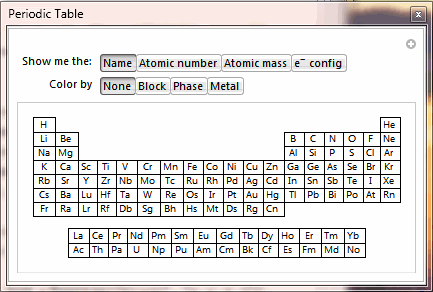
The part that is relevant to you is in the Initialization rule where I define ncd, bcd, pcd, and mcd. ncd sets all elements to the same color, bcd uses the block pulled from ElementData, and the last two pull characteristics from ElementData as well, using that information in slightly different ways. Hope this is helpful to someone.

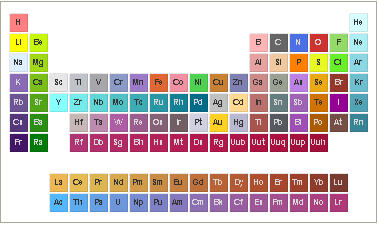
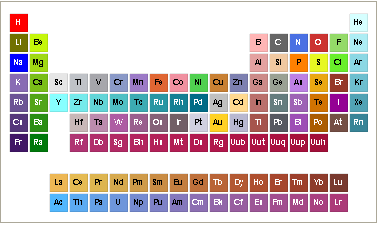
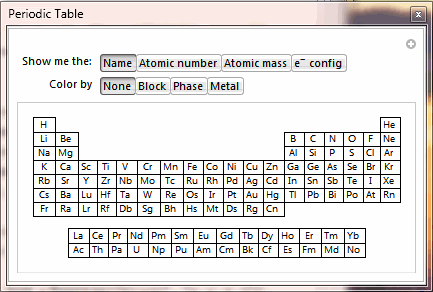

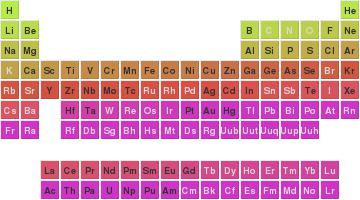
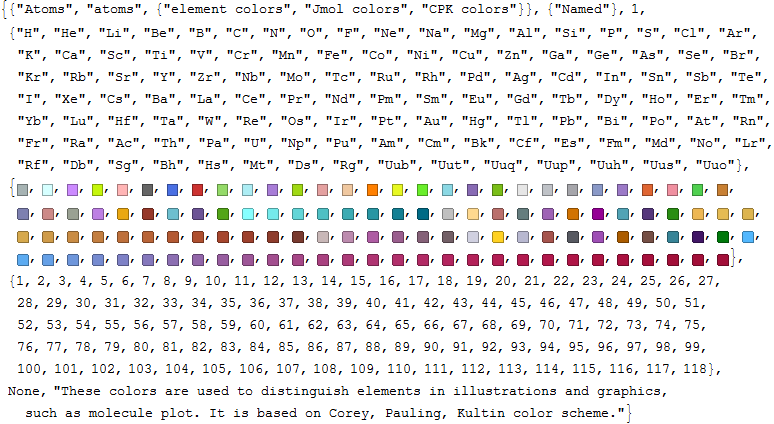
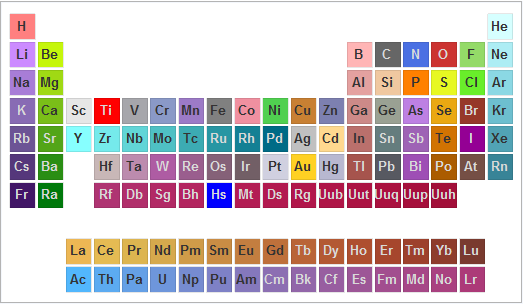

ColorData["Atoms","Panel"]andElementData[element,"IconColor"]are not the same colors in general. There are slight differences. $\endgroup$