I would like to show some eye-movements data as animation on an iPad, in order to see the "gazes" as they occurred as a function of time.
Ideally, I would like to use and see Graphics objects only, not the dynamic controls.
I have about 50 trials with each 3000 gazes I would like to show. Preferably, all in one video with each trial looping 3 times.
Now, I have encountered many problems. To illustrate, this is equivalent to my situation except I`ll have about 50 different animations instead of 2.
pts = RandomReal[{-#, #}, {100, 2}] & /@ Range[2];
graphObj = {{Blue, Rectangle[{-1, -1}, {1, 1}]},
{Red,Rectangle[{-.5, -.5}, {.5, .5}]}}
Manipulate[
Animate[
Graphics[{
graphObj[[stimNo]],
White, Line@pts[[stimNo]][[;; gazeNo]]},
Background -> Black,
PlotRange -> {{-3, 3}, {-3, 3}}],
{gazeNo, Range[2, 100, 1]},
DefaultDuration -> 3,
AnimationRepetitions -> 1,
AnimationRunning -> False,
Paneled -> False],
{stimNo, Range[2]},
ControlType -> Setter,
Paneled -> False]
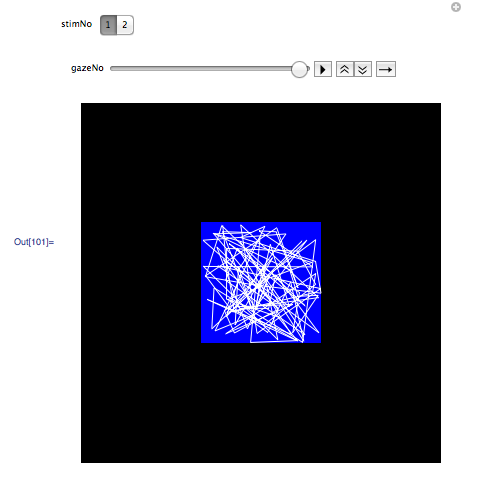
QUESTIONS / PROBLEMS :
I am not sure of the best format for the iPad and how I could play those animations.
I have not been able to export the correct duration (3 seconds to see my 3000 gazes}.
I could only achieve the above by exporting the
Animateobject itself, leaving me with the controls on the .mov.
My attempts to use ListManipulate have all failed so far.
I must say I have looked at all parts of the help menu related to exporting animations, but without success.

plots = Table[Graphics[ ...], {gazeNo, Floor[Range[75] Length[pts[[stimNo]]]/75]}]for each of your trials and use that to export to for example a.movfile using"FrameRate" -> 25. $\endgroup$