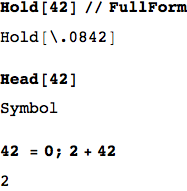When I press Ctrl-Backspace, Mathematica inserts what looks either like a tiny white space or sometimes is invisible. Actually, though, it is an ascii character code 8, also enterable in Mathematica as \.08. The presence of this character completely messes up code and is very difficult to diagnose (for example, \.08a is different from a, but they look identical).
I can't imagine the purpose of this behavior but I desperately want to get rid of it. Ideally, Ctrl-Backspace would delete the previous word, like in a sensible application. I would be completely content, though, with disabling all behavior when I press Ctrl-Backspace.
I have tried looking in KeyEventTranslations.tr but I didn't find the origin of this behavior.
Note that I am using Mac OS X 10.9.3 and Mathematica 9.0.1.0 on a MacBook 2012.