How does one enter very large numbers in up-arrow notation? Up-arrow notation was created by Donald Knuth to write very large numbers in it iterated exponentiation form, for example 6↑↑3 = 6^6^6.
-
2$\begingroup$ Should that not be 6↑↑3 = 6^6^6? $\endgroup$– Teake NutmaCommented Jun 27, 2014 at 16:15
-
$\begingroup$ @TeakeNutma is correct, the question should be edited. Unfortunately I can't do it myself because "[e]dits must be at least 6 characters" and there is only a single character to be added. $\endgroup$– gilbertohasnofbCommented Jun 27, 2014 at 20:52
4 Answers
UpArrow[a_, n_Integer] := Nest[a^# &, 1, n]
then
UpArrow[4, 3]
or
4 \[UpArrow] 3

To complete this method you may wish to add an input alias:
AppendTo[CurrentValue[$FrontEndSession, InputAliases], "up" -> "\[UpArrow]"];
Now EscupEsc will enter \[UpArrow].
Change $FrontEndSession to $FrontEnd and run it only once to make the change persist between sessions.
-
3$\begingroup$ UpArrow can be used directly. Hope you do not mind the edit. $\endgroup$ Commented Jun 27, 2014 at 4:02
-
3$\begingroup$ Also relevant reference.wolfram.com/mathematica/tutorial/… $\endgroup$ Commented Jun 27, 2014 at 4:25
-
2$\begingroup$ This isn't correct, a single up arrow is power, two is tetration, etc... see Teake Nutma answer. $\endgroup$ Commented Jun 28, 2015 at 11:22
Here's a more general variant a(↑...↑)b with any given number of up-arrows, as defined on MathWorld:
(* Short-hand for single arrow. *)
UpArrow[a_, b_] := UpArrow[1][a, b];
(* Trivial case of a(↑...↑)1. *)
UpArrow[_][a_, 1] := a;
(* Single arrow: exponentation. *)
UpArrow[1][a_, b_] := a^b;
(* Generic case: do a recursion. *)
UpArrow[n_Integer][a_, b_Integer] /; n > 1 :=
Nest[UpArrow[n - 1][a, #] &, a, b - 1];
(* And some nice formatting. *)
MakeBoxes[UpArrow[n_][a_, b_], StandardForm] :=
RowBox@{
MakeBoxes[a],
SuperscriptBox["\[UpArrow]", MakeBoxes[n]],
MakeBoxes[b]
};
The UpArrow[n][a,b] notation may look a bit clumsy (as opposed to say UpArrow[a,b,n]), but it makes the use of Infix notation much more natural:
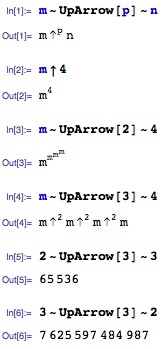
You can use the Notation package to make the input of Knuth-style numbers very easy.
Load the notation package, which will make a Notation palette appear at the top-right of your screen.
<< Notation`
Use the second entry in the Notation palette (you have to do it this way) to define a new input notation.
Notation[a_\[UpArrow]n_ \[DoubleLongRightArrow] Nest[a_^#&,1,n_]]
This uses a pattern that is inspired by the UpArrow function defined in the answer given by Szabolcs.
Test that this new input notation works.
6\[UpArrow]3 == 6^6^6
(* True *)
You can define an input alias for entering \[UpArrow] in order to make things even more user-friendly.
-
$\begingroup$ Is there any reason to do this? Using the built-in associated Symbol
UpArrowseems like a much better option. $\endgroup$ Commented Jun 27, 2014 at 18:38 -
$\begingroup$ As you say,
↑is already associated withUpArrow, so you don't actually need to associate it again usingNotation— my suggested use ofNotationis thus redundant in this case. However, I never pass up the opportunity to fly the flag for the wonderful but underusedNotationpackage — more people need to know about it. $\endgroup$ Commented Jun 28, 2014 at 8:44
Here is a Fold equivalent of Szabolcs' answer:
UpArrow[a_, n_Integer] := Fold[#2^#1 &, 1, ConstantArray[a, n]]
Then
UpArrow[4, 3]
1340780792994259709957402499820584612747936582059239337772356144372176\ 4030073546976801874298166903427690031858186486050853753882811946569946\ 433649006084096
