I am using Cylinder to produce wide flat disks (in Mathematica 8). This works just fine except that the circular base of such a cylinder turns out to be really just a 40-gon which is simply too coarse an approximation to a circle for what I have in mind. Is there a way to convince Mathematica to use say a 200-gon as a circular base for a cylinder?
Here is an example of the kind of picture that I am trying to create. Zoom in to see how coarse the cylinders' curved surfaces pan out.
Graphics3D[{Cylinder[{{0, 0, 0}, 0.0011 {0.`, 0.`, -0.9510565162951536`}}, .1],
Cylinder[{{0, 0, 0}, 0.0011 {0.`, 0.`, 0.9510565162951536`}}, .1],
Cylinder[{{0, 0, 0},
0.0011 {-0.85065080835204`, 0.`, -0.42532540417601994`}}, .1],
Cylinder[{{0, 0, 0},
0.0011 {0.85065080835204`, 0.`, 0.42532540417601994`}}, .1],
Cylinder[{{0, 0, 0},
0.0011 {0.6881909602355868`, -0.5`, -0.42532540417601994`}}, .1],
Cylinder[{{0, 0, 0},
0.0011 {0.6881909602355868`, 0.5`, -0.42532540417601994`}}, .1],
Cylinder[{{0, 0, 0},
0.0011 {-0.6881909602355868`, -0.5`, 0.42532540417601994`}}, .1],
Cylinder[{{0, 0, 0},
0.0011 {-0.6881909602355868`, 0.5`, 0.42532540417601994`}}, .1],
Cylinder[{{0, 0, 0},
0.0011 {-0.2628655560595668`, -0.8090169943749475`, \
-0.42532540417601994`}}, .1],
Cylinder[{{0, 0, 0},
0.0011 {-0.2628655560595668`,
0.8090169943749475`, -0.42532540417601994`}}, .1],
Cylinder[{{0, 0, 0},
0.0011 {0.2628655560595668`, -0.8090169943749475`,
0.42532540417601994`}}, .1],
Cylinder[{{0, 0, 0},
0.0011 {0.2628655560595668`, 0.8090169943749475`,
0.42532540417601994`}}, .1],
Cylinder[{{0, 0, 0}, 0.0011 {0.`, 0.`, 0.`}}, .1],
Cylinder[{{0, 0, 0}, 0.0011 {0.`, 0.`, 1.`}}, .1],
Cylinder[{{0, 0, 0},
0.0011 {-0.42532540417602`, 0.3090169943749474`,
0.8506508083520399`}}, .1],
Cylinder[{{0, 0, 0},
0.0011 {-0.7236067977499789`, 0.5257311121191336`,
0.4472135954999579`}}, .1],
Cylinder[{{0, 0, 0},
0.0011 {0.16245984811645317`, 0.5`, 0.8506508083520399`}}, .1],
Cylinder[{{0, 0, 0},
0.0011 {-0.2628655560595668`, 0.8090169943749473`,
0.5257311121191336`}}, .1],
Cylinder[{{0, 0, 0},
0.0011 {0.27639320225002106`, 0.8506508083520399`,
0.4472135954999579`}}, .1],
Cylinder[{{0, 0, 0},
0.0011 {-0.42532540417602`, -0.3090169943749474`,
0.8506508083520399`}}, .1],
Cylinder[{{0, 0, 0},
0.0011 {-0.7236067977499789`, -0.5257311121191336`,
0.4472135954999579`}}, .1],
Cylinder[{{0, 0, 0},
0.0011 {-0.85065080835204`, 0.`, 0.5257311121191336`}}, .1],
Cylinder[{{0, 0, 0},
0.0011 {0.16245984811645317`, -0.5`, 0.8506508083520399`}}, .1],
Cylinder[{{0, 0, 0},
0.0011 {0.27639320225002106`, -0.8506508083520399`,
0.4472135954999579`}}, .1],
Cylinder[{{0, 0, 0},
0.0011 {-0.2628655560595668`, -0.8090169943749473`,
0.5257311121191336`}}, .1],
Cylinder[{{0, 0, 0},
0.0011 {0.5257311121191336`, 0.`, 0.8506508083520399`}}, .1],
Cylinder[{{0, 0, 0},
0.0011 {0.8944271909999159`, 0.`, 0.4472135954999579`}}, .1],
Cylinder[{{0, 0, 0},
0.0011 {0.6881909602355868`, -0.5`, 0.5257311121191336`}}, .1],
Cylinder[{{0, 0, 0},
0.0011 {0.6881909602355868`, 0.5`, 0.5257311121191336`}}, .1],
Cylinder[{{0, 0, 0},
0.0011 {0.7236067977499789`, -0.5257311121191336`, \
-0.4472135954999579`}}, .1],
Cylinder[{{0, 0, 0},
0.0011 {0.42532540417602`, -0.3090169943749474`, \
-0.8506508083520399`}}, .1],
Cylinder[{{0, 0, 0}, 0.0011 {0.`, 0.`, -1.`}}, .1],
Cylinder[{{0, 0, 0},
0.0011 {0.2628655560595668`, -0.8090169943749473`, \
-0.5257311121191336`}}, .1],
Cylinder[{{0, 0, 0},
0.0011 {-0.16245984811645317`, -0.5`, -0.8506508083520399`}}, .1],
Cylinder[{{0, 0, 0},
0.0011 {-0.27639320225002106`, -0.8506508083520399`, \
-0.4472135954999579`}}, .1],
Cylinder[{{0, 0, 0},
0.0011 {0.7236067977499789`,
0.5257311121191336`, -0.4472135954999579`}}, .1],
Cylinder[{{0, 0, 0},
0.0011 {0.42532540417602`,
0.3090169943749474`, -0.8506508083520399`}}, .1],
Cylinder[{{0, 0, 0},
0.0011 {0.85065080835204`, 0.`, -0.5257311121191336`}}, .1],
Cylinder[{{0, 0, 0},
0.0011 {-0.27639320225002106`,
0.8506508083520399`, -0.4472135954999579`}}, .1],
Cylinder[{{0, 0, 0},
0.0011 {-0.16245984811645317`, 0.5`, -0.8506508083520399`}}, .1],
Cylinder[{{0, 0, 0},
0.0011 {0.2628655560595668`,
0.8090169943749473`, -0.5257311121191336`}}, .1],
Cylinder[{{0, 0, 0},
0.0011 {-0.8944271909999159`, 0.`, -0.4472135954999579`}}, .1],
Cylinder[{{0, 0, 0},
0.0011 {-0.5257311121191336`, 0.`, -0.8506508083520399`}}, .1],
Cylinder[{{0, 0, 0},
0.0011 {-0.6881909602355868`, 0.5`, -0.5257311121191336`}}, .1],
Cylinder[{{0, 0, 0},
0.0011 {-0.6881909602355868`, -0.5`, -0.5257311121191336`}}, .1],
Cylinder[{{0, 0, 0}, 0.0011 {0.`, 1.`, 0.`}}, .1],
Cylinder[{{0, 0, 0},
0.0011 {-0.5877852522924731`, 0.8090169943749473`, 0.`}}, .1],
Cylinder[{{0, 0, 0},
0.0011 {-0.9510565162951535`, 0.3090169943749474`, 0.`}}, .1],
Cylinder[{{0, 0, 0},
0.0011 {-0.9510565162951535`, -0.3090169943749474`, 0.`}}, .1],
Cylinder[{{0, 0, 0},
0.0011 {-0.5877852522924731`, -0.8090169943749473`, 0.`}}, .1],
Cylinder[{{0, 0, 0}, 0.0011 {0.`, -1.`, 0.`}}, .1],
Cylinder[{{0, 0, 0},
0.0011 {0.5877852522924731`, -0.8090169943749473`, 0.`}}, .1],
Cylinder[{{0, 0, 0},
0.0011 {0.9510565162951535`, -0.3090169943749474`, 0.`}}, .1],
Cylinder[{{0, 0, 0},
0.0011 {0.9510565162951535`, 0.3090169943749474`, 0.`}}, .1],
Cylinder[{{0, 0, 0},
0.0011 {0.5877852522924731`, 0.8090169943749473`, 0.`}}, .1]}]


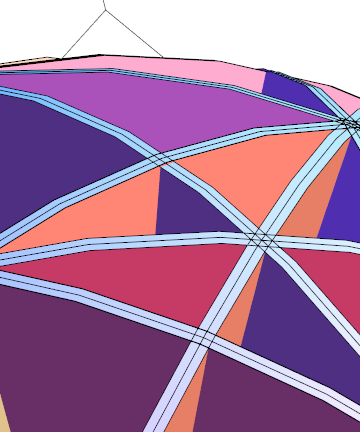





version-8tag since this applies multiple versions. $\endgroup$