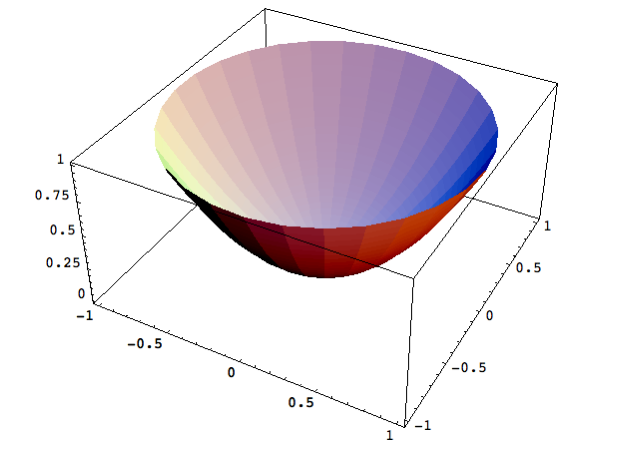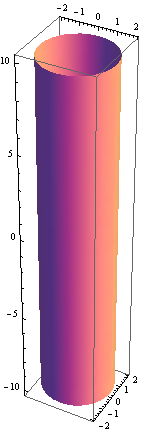Caveat: Mathematica version 3.0. if (or when) it matters.
I define a 3D-object with ParametricPlot3D, say, the following:
tube=ParametricPlot3D[2{Cos[t],Sin[t],u},{t,0,2Pi},{u,-5,5}]
This is rendered just fine, I can save and use it (in eps-format) in my TeX-docs just fine. But the surface is kinda crowded with the meshlines, and I want to draw my students attention to the curves I draw on this surface anyway. Therefore the meshlines are a nuisance and must go. But how to render this without them? Listing some options...
- RTFM. Searching in the help gives promising hits such as EdgeForm[], Mesh->None et cetera, but none seem to work with ParametricPlot3D. I tried to print tube using FullForm in order to strip the Graphics3D-header, and insert an EdgeForm[] at the beginning, but something went wrong, and I'm not experienced enough Mathematica user to really figure that out.
- Look from Wolfram's on-line help. It lists Mesh->None as an option of ParametricPlot3D, but that must (?) refer to a newer version, as it didn't work with mine.
- Do it yourself! I like to think I'm enough of a programmer to build the required list of polygons myself, and insert the EdgeForm[]-command there. But this is a lot of work, and I'm kinda in a hurry.
- Upgrade? I work at a Uni. I could get to use a departmental license for an upgraded version. But then I would be behind the license-daemon, couldn't easily use it at home et cetera. That's the charm of the old license for version 3.0, when all you had to do was to inser your activation code (or whatever).