I have an 3D Graphic generated with Mathematica's Graphics3D, and want to use it later in SolidWorks. SolidWorks files are usually *.stp, *.step, *.stl extentions.
google search hasn't given me a solution yet, and I didn't find anything on this page either.
Are there solutions to that? What is the best way to do this? Or do you know any workarounds?
edit: Just for info - my 3D Graphics (from here) is:
Graphics3D[{GraphicsComplex[
Join[{Cos[#], Sin[#], 0} & /@ Range[0, Pi, Pi/(25)], {{0, 0, 1}}],
{
{#, Rotate[Rotate[#, 180 °, {0, 0, 1}], 90 °, {0, 1, 0}]} &[
GeometricTransformation[Polygon[{##, 27} & @@@ Partition[Range[26], 2, 1]],
{IdentityMatrix[3], ScalingTransform[{1, 1, -1}]}]
]
}]}]
edit2: Thanks to Simon Woods' wonderful answere, I was able to export to Solid Works, and print it with my 3D-printer. Here are real-world results:
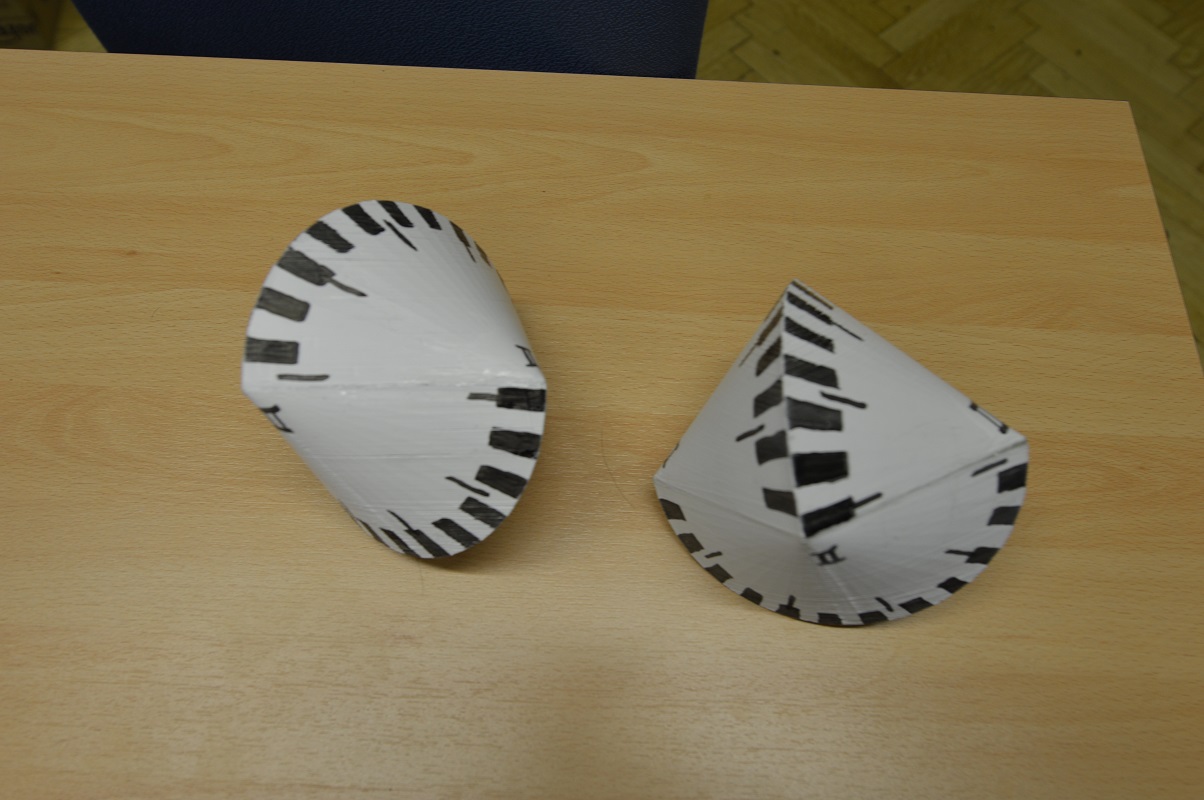

Thanks alot again :)

Export[path.stl,something in 3D]works for me. Then I don't know if SolidWorks can handle it. $\endgroup$Export::nodta: "Graphics3D contains no data that can be exported to the \!\(\"STL\"\) format. ". I added my instruction above, could you try whether it works for you? $\endgroup$