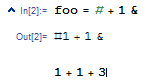Say a have the function foo:
foo[x_] := x + 2
Like the Evalution -> Evaluate in place, I would like to have a keyboard shortcut that replaces the current selection with the result of applying foo to the selection.
For example if I have selected 1+3 in a cell with the following contents:
2*1+3-5
By pressing a keyboard combination, I want Mathematica to replace it with the result of foo[1+3] (6):
2*6-5