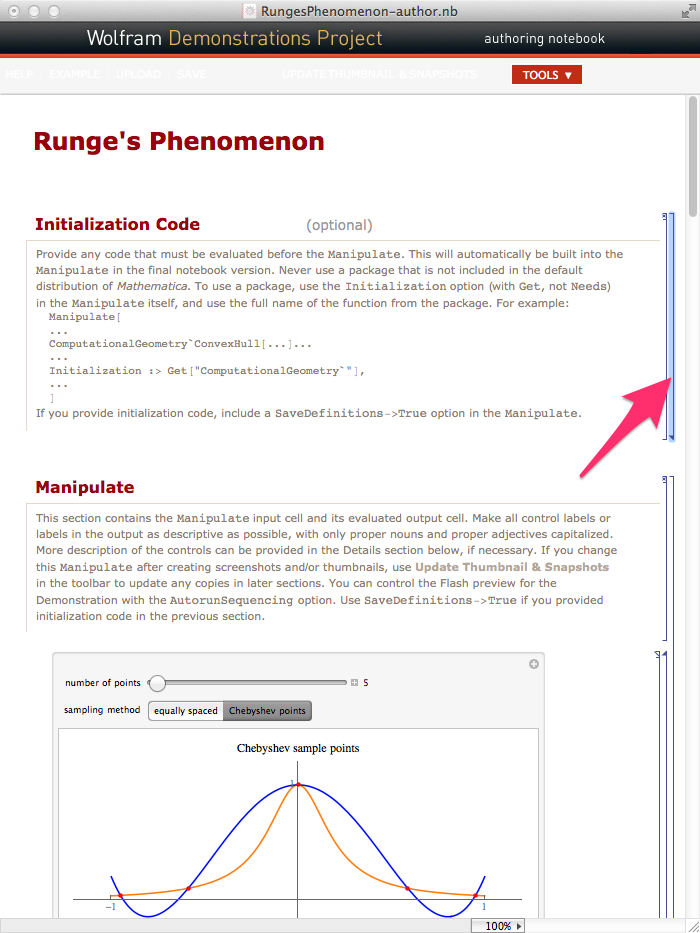I downloaded this demonstration
The source code can be previewed here However, when I download the NB file, I cannot get access to this said code. All I can see is the output.
I'm obviously missing something.
I downloaded this demonstration
The source code can be previewed here However, when I download the NB file, I cannot get access to this said code. All I can see is the output.
I'm obviously missing something.
Double-click on the cell bracket to expand it. The arrow on the bracket indicates that it is closed and can be expanded downwards.