I want to make a Graphics with a Disk whose position should update every 4 seconds. This is what I've got so far:
RunScheduledTask[(cdts = RandomReal[{-5, 5}, 2]), 4]
{Framed[Graphics[{Yellow, Disk[Dynamic@cdts, 1]}, PlotRange -> 6,
ImageSize -> Large]], Dynamic@cdts}
I chose not to use Refresh because that evaluates way more than once every 4 seconds (I'd say every half second or so), even though I've set UpdateInterval-> 4, like so:
{Framed[Graphics[{Yellow,
Disk[Dynamic@Refresh[cdts, UpdateInterval -> 4], 1]},
PlotRange -> 6, ImageSize -> Large]], Dynamic@cdts}
From a previous question I asked, I think this is because Mathematica takes the UpdateInterval as a minimum, and so updates much more often when it can.
From what I've read in the documentation, RunScheduledTask should do exactly what I'm looking for, but it seems to update just as quickly as Refresh, about twice a second.
What am I doing wrong here?? I've been looking for quite a while now for a straightforward method to periodically run functions but none of them seem to work as advertised...

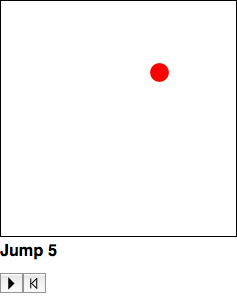
RunScheduledTask. Are you sure you do not have a couple of tasks running simultaneously? $\endgroup$cdtsis changed. Your observations are caused by not removing oldScheduledTasks. $\endgroup$