MMA 9.0.1 MacOSX "Mavericks". This issue is apparently mac specific.
The issue of this post is illustrated here, for example. In a SetterBar control straight out of a Manipulate, there are no dividers, though the default appearance in other contexts is to have them. I prefer to have them and don't know why that design decision has been made, but anyway. I found a simple way to restore them using the Paneled option for Manipulate (which happened to produce other beneficial styling effects):
Manipulate[
Panel@view, {{view, 3, "Fruit:"},
{1 -> "Apples", 2 -> "Pears", 3 -> "Medlars"}, SetterBar},
AppearanceElements -> None, Paneled -> True]
Manipulate[
Panel@view, {{view, 3, "Fruit:"},
{1 -> "Apples", 2 -> "Pears", 3 -> "Medlars"}, SetterBar},
AppearanceElements -> None, Paneled -> False]
Panel@
Manipulate[
Panel@view, {{view, 3, "Fruit:"},
{1 -> "Apples", 2 -> "Pears", 3 -> "Medlars"}, SetterBar},
AppearanceElements -> None, Paneled -> False]
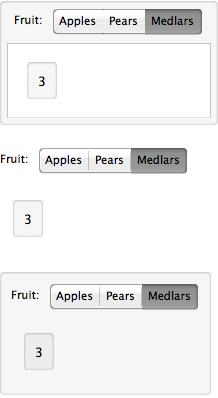
My question: is there a better way to get the dividers back from within a Manipulate?

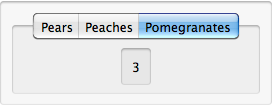
osxtag :) $\endgroup$