I had a very similar problem for a system of very large number of ODEs and none of the methods proposed above worked. The main reason is that the coefficient
If[x[t] >= 0, -10, 0]
is a stiff function. Several bad things happen because of that.
For stiff system the step size decreases substantially and it may
take forever to integrate. The simplest model I run has 11 variables
and that's exactly what I observed: the integration never finished!
NDSolve cannot know that the coefficient will be exactly zero for x[t]<0. What
happens is that as the complexity of the system increases there is a
high chance that NDSolve will overshoot zero and make some variables
negative. What happens next depends on your model. In my case the
model usually "exploded" and the variables started to run to plus and
minus infinities.
- In many cases it is necessary to just impose positivity constraint
and do not stop integration. In such case using WhenEvent and then
stopping integration does not help as we need to continue
integrating (while keeping a function at zero). At some point in
time the conditions may change and the function may become positive
again.
The solution I found involved several steps:
Any and all stiff functions should be replaced by "numerical" smoothed out functions. To do so I use a smoothed out UnitStep with some scale (norm) and stiffness (eps - default value =10^-3):
UsbEEpsilonValue=10^-3;
UnitStepBase[x_?NumericQ] :=
Piecewise[{{0, x < 0}, {(2*x^2 - x^4), 0 <= x < 1}, {1, x >= 1}}];
UsbE[x_?NumericQ, norm_?NumericQ] := UsbE[x, norm, UsbEEpsilonValue];
UsbE[x_?NumericQ, norm_?NumericQ, eps_?NumericQ] := UnitStepBase[x/(norm*eps)];
So instead of
If[x[t] >= 0, -10, 0]
I would write:
-10*UsbE[x[t],SomeNorm]
with, let's say
SomeNorm = 10;
The second step involves making sure that negative values of x[t] do not affect any other calculations. To do so I wrap all x[t] inside the derivative function
x'[t]==f[x[t]]
into another "numerical" function, which ensures that for negative x[t] we get exactly zero:
NnnX[x_?NumericQ] := ((x + Sqrt[x^2])/2);
and then eventually use:
x'[t]==UsbE[x[t],SomeNorm]*f[NnnX[x[t]]]
or
x'[t]==f[NnnX[x[t]]]
depending on the behavior of the term f. A small remaining problem is that if NDSolve does overshoot and makes x[t]<0 then there is no way for it to come back (in the first case): it will effectively stay at zero. This is not good if you have some terms, which may at some point increase x[t]. To deal with that it is important to identify the stiff terms, which may result in negative x[t] and deal with them in the described above way. You then just need to leave the positive terms with only NnnX[x[t]] wrappers.
You might wonder why using numerical functions? Well, I don't know. What I noticed is that NDSolve tries to evaluate all symbolic functions (except the ones, which can only be evaluated with numerical values). And when NDSolve encounters a lot of conditional functions (like If or Piecewise) then it starts to behave unpredictably.
@DanielLichtblau Ok. Here are 4 tests based on the same system of equations. The code for equations (ndSolveLst) was actually generated, so I had to copy/paste it a few times and do some replacements to make it more readable but I doubt that that help much. My apologies.
The equations are a mix of chemical reactions (which are proportional to some integer powers of concentrations - in this particular example the possible powers are 1 and 2, if I am not mistaken) and crystallization/dissolution processes. It is the dissolution process, which is causing the trouble. Basically the dissolution process (at small amount of solid sediment) has a constant rate until all the sediment dissolves and then it must stop, of course! That's exactly the example above.
The test solves the same system of equations using 4 types of rules:
- ruleBase - "discontinuity avoidance rules". That's the one I described
above but with slight edits to simplify the tests.
- ruleIf - Using If to enforce that all the terms, which must be identically zero if some
x[t]<0, stay at zero.
- rulePiecewise - Using Piecewise to enforce that all the terms, which must be identically zero if some x[t]<0, stay at zero.
- ruleIfNone - Using If to enforce that discontinuous terms in the
derivative function, which must be identically zero if some x[t]<0,
stay at zero, while letting the values of x[t] in all other places
take their values as they are.
tMaxValue is the maximum value of time for which to solve the equations. I put the value of tMaxValue = 10^8 because this is approximately a relaxation time of this system. However, all test except the first one never came back on my machine for that value of tMaxValue. The maximum time up to which they can work is slightly above 3*10^3. For that value the 4-th test produces meaningless results as some of the variables become substantially negative.
My point is that for complicated system it is better to avoid discontinuities rather than to handle them. If you have too many discontinuities (which, for example, this "simple" system exhibits) then NDSolve just dies trying to handle them. In the particular case of this system the physical essence of the model allows introducing smooth cut offs without changing the essence of the model. In some other cases that may not work, of course.
ClearAll["Global`*"];
tMaxValue = 10^8;
UstEEpsilonValue = 10^-3;
UnitStepBase[x_?NumericQ] :=
Piecewise[{{0, x < 0}, {(2*x^2 - x^4), 0 <= x < 1}, {1, x >= 1}}];
UstEBase[x_?NumericQ, norm_?NumericQ] :=
UstEBase[x, norm, UstEEpsilonValue];
UstEBase[x_?NumericQ, norm_?NumericQ, eps_?NumericQ] :=
UnitStepBase[x/(norm*eps)];
NnnXBase[x_?NumericQ] := ((x + Sqrt[x^2])/2);
NnnXIf[x_] := If[x > 0, x, 0];
NnnXPiecewise[x_] := Piecewise[{{x, x > 0}}, 0];
NnnXNone[x_] := x;
UstEIf[x_, norm_] := If[x > 0, 1, 0];
UstEPiecewise[x_, norm_] := Piecewise[{{1, x > 0}}, 0];
ruleBase = {NnnX -> NnnXBase, UstE -> UstEBase};
ruleIf = {NnnX -> NnnXIf, UstE -> UstEIf};
rulePiecewise = {NnnX -> NnnXPiecewise, UstE -> UstEPiecewise};
ruleIfNone = {NnnX -> NnnXNone, UstE -> UstEIf};
RunNDSolve[rules_, tMax_?NumericQ] :=
Module[{ndSolveLst, sol, plotOptions, time},
ndSolveLst = {{Derivative[1][rZ][t] == 0.,
Derivative[1][rY][t] ==
1.0009999999999999*^-7*NnnX[ra[t]] + 9.99*^-8*NnnX[rA[t]] -
2.0000000000000003*^-6*NnnX[rY[t]] +
5.776792245814018*^-6*NnnX[r$$$a$a[t]] +
5.519929566477231*^-6*NnnX[r$$$A$a[t]] +
5.776792245814018*^-6*NnnX[r$$$A$A[t]],
rX[t] ==
2.*NnnX[ra$a[t]] + 2.*NnnX[rA$a[t]] + 2.*NnnX[rA$A[t]],
Derivative[1][rA][t] == -9.99*^-8*NnnX[rA[t]] -
0.2371801575241698*NnnX[ra[t]]*NnnX[rA[t]] -
0.13823802227503887*NnnX[rA[t]]^2 +
0.022937500731028893*NnnX[rA$a[t]] +
0.0975399548966282*NnnX[rA$A[t]] +
1.0000000000000002*^-6*NnnX[rY[t]],
Derivative[1][ra][t] == -1.0009999999999999*^-7*NnnX[ra[t]] -
0.13823802227503887*NnnX[ra[t]]^2 -
0.2371801575241698*NnnX[ra[t]]*NnnX[rA[t]] +
0.0975399548966282*NnnX[ra$a[t]] +
0.022937500731028893*NnnX[rA$a[t]] +
1.0000000000000002*^-6*NnnX[rY[t]],
Derivative[1][rA$A][t] ==
0.06911901113751943*NnnX[rA[t]]^2 -
0.0487699774483141*NnnX[rA$A[t]] +
0.0002528839419740976*(0.13441061034286977 +
Sqrt[(0.13441061034286977 - 0.5*rX[t])^2] -
0.5*rX[t])*(r$$$A$A[t] + Sqrt[r$$$A$A[t]^2]) -
0.00498252784982204*(-0.13441061034286977 +
Sqrt[(-0.13441061034286977 + 0.5*rX[t])^2] + 0.5*rX[t])*
UstE[rA$A[t], 0.13441061034286977],
Derivative[1][r$$$A$A][
t] == -2.888396122907009*^-6*NnnX[r$$$A$A[t]] -
0.0002528839419740976*(0.13441061034286977 +
Sqrt[(0.13441061034286977 - 0.5*rX[t])^2] -
0.5*rX[t])*(r$$$A$A[t] + Sqrt[r$$$A$A[t]^2]) +
0.00498252784982204*(-0.13441061034286977 +
Sqrt[(-0.13441061034286977 + 0.5*rX[t])^2] + 0.5*rX[t])*
UstE[rA$A[t], 0.13441061034286977],
Derivative[1][ra$a][t] ==
0.06911901113751943*NnnX[ra[t]]^2 -
0.0487699774483141*NnnX[ra$a[t]] +
0.0002528839419740976*(0.13441061034286977 +
Sqrt[(0.13441061034286977 - 0.5*rX[t])^2] -
0.5*rX[t])*(r$$$a$a[t] + Sqrt[r$$$a$a[t]^2]) -
0.00498252784982204*(-0.13441061034286977 +
Sqrt[(-0.13441061034286977 + 0.5*rX[t])^2] + 0.5*rX[t])*
UstE[ra$a[t], 0.13441061034286977],
Derivative[1][r$$$a$a][
t] == -2.888396122907009*^-6*NnnX[r$$$a$a[t]] -
0.0002528839419740976*(0.13441061034286977 +
Sqrt[(0.13441061034286977 - 0.5*rX[t])^2] -
0.5*rX[t])*(r$$$a$a[t] + Sqrt[r$$$a$a[t]^2]) +
0.00498252784982204*(-0.13441061034286977 +
Sqrt[(-0.13441061034286977 + 0.5*rX[t])^2] + 0.5*rX[t])*
UstE[ra$a[t], 0.13441061034286977],
Derivative[1][rA$a][t] ==
0.2371801575241698*NnnX[ra[t]]*NnnX[rA[t]] -
0.022937500731028893*NnnX[rA$a[t]] +
0.0002492109966820526*(0.08882322843930857 +
Sqrt[(0.08882322843930857 - 0.5*rX[t])^2] -
0.5*rX[t])*(r$$$A$a[t] + Sqrt[r$$$A$a[t]^2]) -
0.005023486011561131*(-0.08882322843930857 +
Sqrt[(-0.08882322843930857 + 0.5*rX[t])^2] + 0.5*rX[t])*
UstE[rA$a[t], 0.08882322843930857],
Derivative[1][r$$$A$a][
t] == -2.7599647832386156*^-6*NnnX[r$$$A$a[t]] -
0.0002492109966820526*(0.08882322843930857 +
Sqrt[(0.08882322843930857 - 0.5*rX[t])^2] -
0.5*rX[t])*(r$$$A$a[t] + Sqrt[r$$$A$a[t]^2]) +
0.005023486011561131*(-0.08882322843930857 +
Sqrt[(-0.08882322843930857 + 0.5*rX[t])^2] + 0.5*rX[t])*
UstE[rA$a[t], 0.08882322843930857], rZ[0.] == 0.,
rY[0.] == 0., rA[0.] == 1., ra[0.] == 0., rA$A[0.] == 0.,
r$$$A$A[0.] == 0., ra$a[0.] == 0., r$$$a$a[0.] == 0.,
rA$a[0.] == 0., r$$$A$a[0.] == 0.}, {rZ, rY, rX, rA, ra, rA$A,
r$$$A$A, ra$a, r$$$a$a, rA$a, r$$$A$a}, {t, 0, tMax},
MaxSteps -> Infinity,
Method -> {"EquationSimplification" -> "Residual"}} /. rules;
Print["rules = ", rules];
Print["ndSolveLst = ", ndSolveLst];
time = Timing[sol = Apply[NDSolve, ndSolveLst]][[1]];
Print["NDSolve run time = ", time];
plotOptions = {PlotRange -> All, Frame -> True,
GridLines -> Automatic, PlotStyle -> Thick, ImageSize -> 500};
Print["Substances: A, a, and (A+a)"];
Print[Plot[{Evaluate[rA[t] /. sol], Evaluate[ra[t] /. sol],
Evaluate[rA[t] /. sol] + Evaluate[ra[t] /. sol]}, {t, 0, tMax},
Evaluate[plotOptions]]];
Print["Pairs: A$A, A$a, a$a, and (A$A+A$a+a$a)"];
Print[Plot[{Evaluate[rA$A[t] /. sol], Evaluate[rA$a[t] /. sol],
Evaluate[
ra$a[t] /. sol], (Evaluate[rA$A[t] /. sol] +
Evaluate[rA$a[t] /. sol] + Evaluate[ra$a[t] /. sol])}, {t, 0,
tMax}, Evaluate[plotOptions]]];
Print["Solids: $$$A$A, $$$A$a, $$$a$a, and ($$$A$A+$$$A$a+$$$a$a)"];
Print[Plot[{Evaluate[r$$$A$A[t] /. sol],
Evaluate[r$$$A$a[t] /. sol],
Evaluate[
r$$$a$a[t] /. sol], (Evaluate[r$$$A$A[t] /. sol] +
Evaluate[r$$$A$a[t] /. sol] +
Evaluate[r$$$a$a[t] /. sol])}, {t, 0, tMax},
Evaluate[plotOptions]]];
Print["=================="];
];
RunNDSolve[ruleBase, tMaxValue];
RunNDSolve[ruleIf, tMaxValue];
RunNDSolve[rulePiecewise, tMaxValue];
RunNDSolve[ruleIfNone, tMaxValue];

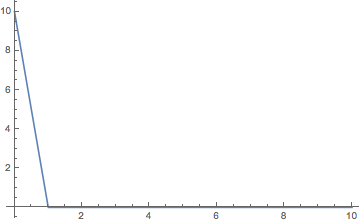
x'[t]== -10thenx[t]will get to 0 after one second (starting formx[0] == 10). It seems that a "positive" solution isn't possible $\endgroup$