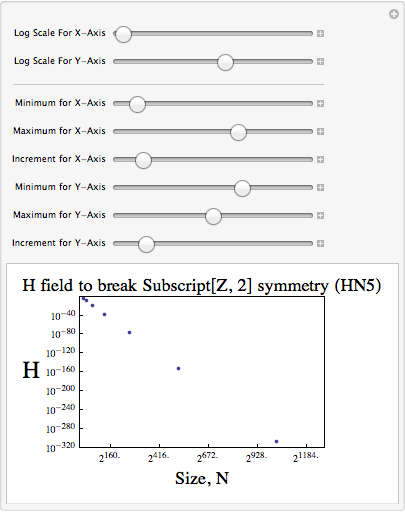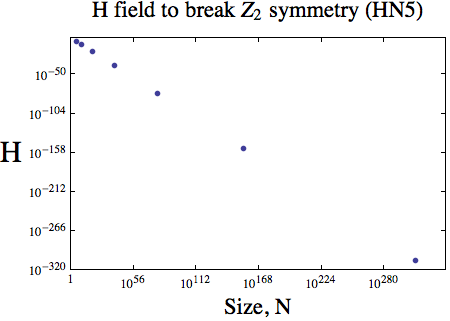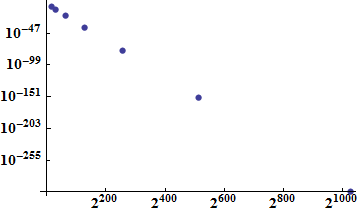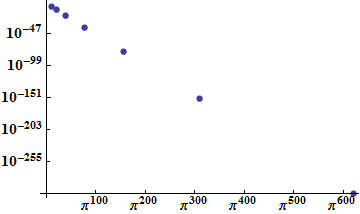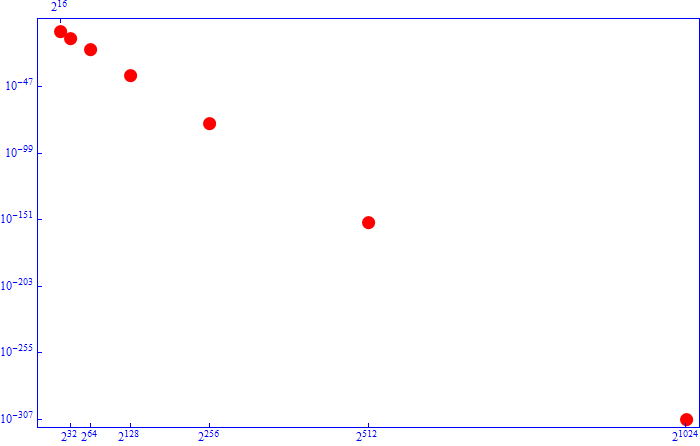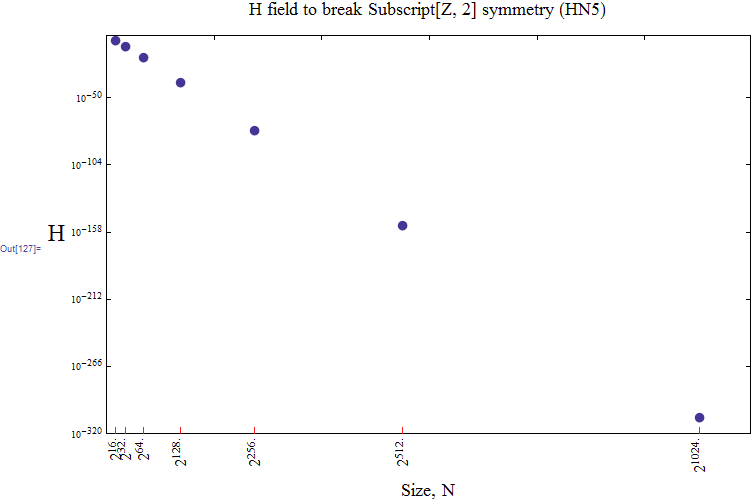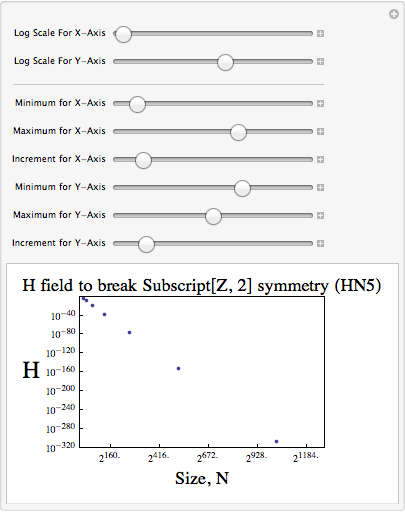My answer is along a similar vein as those by @ubpdqn and @Nasser, but I thought it would be easier to control the spacing of the labels by switching it to ListPlot and dealing with the logs manually. You can then either use the normal output of the min and max from Ticks to set the limits or set the top, bottom and the increment manually. I provide a blended example which sets the top of the y and the right of the x based upon the Ticks and the rest set as variables so that you could optimize the figure prior to finalizing.
Clear["Global`*"];
mylist = {{2^1024, 10^-307}, {2^512, 10^-153}, {2^256,
10^-76}, {2^128, 10^-38}, {2^64, 10^-18}, {2^32, 10^-9}, {2^16,
10^-4}};
mylist2 = {Log[2, #1], Log[10, #2]} & @@@ mylist;
log2min = 128;
log2inc = 256;
log10max = -40;
log10inc = 40;
myticks2[min_, max_] :=
Table[{x, Superscript[2, x]}, {x, log2min, max, log2inc}];
myticks10[min_, max_] :=
Table[{x, Superscript[10, x]}, {x, min, log10max, log10inc}];
ListPlot[mylist2,
PlotLabel ->
Style["H field to break Subscript[Z, 2] symmetry (HN5)",
FontSize -> 18], PlotStyle -> {PointSize[0.015]},
FrameTicks -> {{myticks10, None}, {myticks2, None}}, Frame -> True,
PlotRange -> {{0, 1280}, {-320, 0}},
FrameLabel -> {Style["Size, N", FontSize -> 18],
Style["H", FontSize -> 24]}, RotateLabel -> False]
I decided that it would be nice to be able to interactively Manipulate the various values, including changing the the base for the log function. Here is that version.
Clear["Global`*"];
Manipulate[
mylist = {{2^1024, 10^-307}, {2^512, 10^-153}, {2^256,
10^-76}, {2^128, 10^-38}, {2^64, 10^-18}, {2^32, 10^-9}, {2^16,
10^-4}};
mylist2 = {Log[scaleX, #1], Log[scaleY, #2]} & @@@ mylist;
myticksX =
Table[{x, Superscript[scaleX, x]}, {x, logXmin, logXmax, logXinc}];
myticksY =
Table[{x, Superscript[scaleY, x]}, {x, logYmin, logYmax, logYinc}];
ListPlot[mylist2,
PlotLabel ->
Style["H field to break Subscript[Z, 2] symmetry (HN5)",
FontSize -> 18], PlotStyle -> {PointSize[0.015]},
FrameTicks -> {{myticksY, None}, {myticksX, None}}, Frame -> True,
PlotRange -> {{0, 1280}, {-320, 0}},
FrameLabel -> {Style["Size, N", FontSize -> 18],
Style["H", FontSize -> 24]}, RotateLabel -> False],
{{scaleX, 2, "Log Scale For X-Axis"}, 2, 16, 1},
{{scaleY, 10, "Log Scale For Y-Axis"}, 2, 16, 1},
Delimiter,
{{logXmin, 256, "Minimum for X-Axis"}, 0, 2048},
{{logXmax, 2048, "Maximum for X-Axis"}, 0, 2048},
{{logXinc, 256, "Increment for X-Axis"}, 32, 2048, 32},
{{logYmin, -320, "Minimum for Y-Axis"}, -360, -300, 1},
{{logYmax, -40, "Maximum for Y-Axis"}, 0, -80, 1},
{{logYinc, 40, "Increment for Y-Axis"}, 1, 300, 10},
ControlPlacement -> Top]