If I have a usage message containig two-dimensional stuff (subscripts or formulas) and I call the usage, then sometimes I get an improperly formatted output enclosed in "...". Linebreaks are gone, but interestingly some formulas survive. Another ?example outputs fine.
It's hard to give an example, because it happens randomly.
Is this a known issue and and if so, is there a fix?
This is the output, when evaluated the first (bad) and second time (ok):
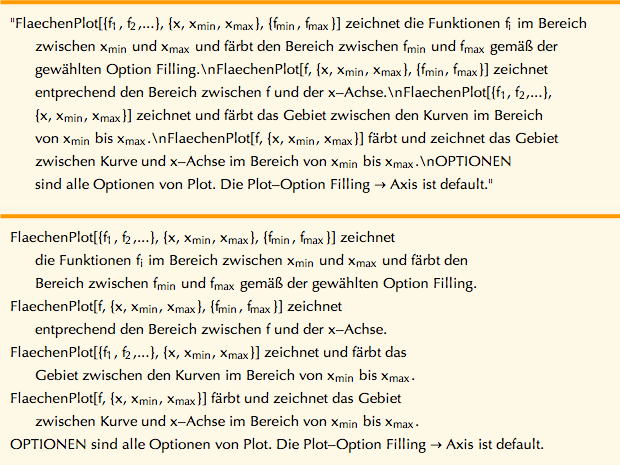
And this is the original usage:
FlaechenPlot::usage=
"FlaechenPlot[{\!\(\*SubscriptBox[\(f\), \(1\)]\), \!\(\*SubscriptBox[\(f\), \(2\)]\),...}, {x, \!\(\*SubscriptBox[\(x\), \(min\)]\), \!\(\*SubscriptBox[\(x\), \(max\)]\)}, {\!\(\*SubscriptBox[\(f\), \(min\)]\), \!\(\*SubscriptBox[\(f\), \(max\)]\)}] zeichnet die Funktionen \!\(\*SubscriptBox[\(f\), \(i\)]\) im Bereich zwischen \!\(\*SubscriptBox[\(x\), \(min\)]\) und \!\(\*SubscriptBox[\(x\), \(max\)]\) und f\[ADoubleDot]rbt den Bereich zwischen \!\(\*SubscriptBox[\(f\), \(min\)]\) und \!\(\*SubscriptBox[\(f\), \(max\)]\) gem\[ADoubleDot]\[SZ] der gew\[ADoubleDot]hlten Option Filling.
FlaechenPlot[f, {x, \!\(\*SubscriptBox[\(x\), \(min\)]\), \!\(\*SubscriptBox[\(x\), \(max\)]\)}, {\!\(\*SubscriptBox[\(f\), \(min\)]\), \!\(\*SubscriptBox[\(f\), \(max\)]\)}] zeichnet entprechend den Bereich zwischen f und der x\[Dash]Achse.
FlaechenPlot[{\!\(\*SubscriptBox[\(f\), \(1\)]\), \!\(\*SubscriptBox[\(f\), \(2\)]\),...}, {x, \!\(\*SubscriptBox[\(x\), \(min\)]\), \!\(\*SubscriptBox[\(x\), \(max\)]\)}] zeichnet und f\[ADoubleDot]rbt das Gebiet zwischen den Kurven im Bereich von \!\(\*SubscriptBox[\(x\), \(min\)]\) bis \!\(\*SubscriptBox[\(x\), \(max\)]\).
FlaechenPlot[f, {x, \!\(\*SubscriptBox[\(x\), \(min\)]\), \!\(\*SubscriptBox[\(x\), \(max\)]\)}] f\[ADoubleDot]rbt und zeichnet das Gebiet zwischen Kurve und x\[Dash]Achse im Bereich von \!\(\*SubscriptBox[\(x\), \(min\)]\) bis \!\(\*SubscriptBox[\(x\), \(max\)]\).
OPTIONEN sind alle Optionen von Plot. Die Plot\[Dash]Option Filling \[Rule] Axis ist default."

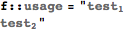
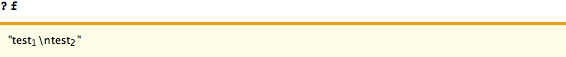
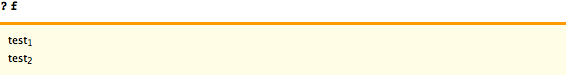
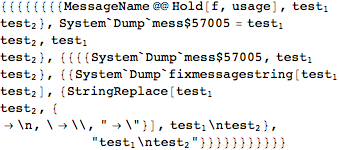
OptionsandSyntaxInformationfor a function I've defined in a custom package. When first loading a package, all the options and inputs work, but aren't highlighted properly. Loading the package twice fixes things... $\endgroup$