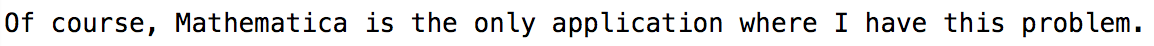After transferring Mathematica (and successfully transferring my license) to a new machine (a Retina MacBook Pro) all the fonts in my documents look jagged:
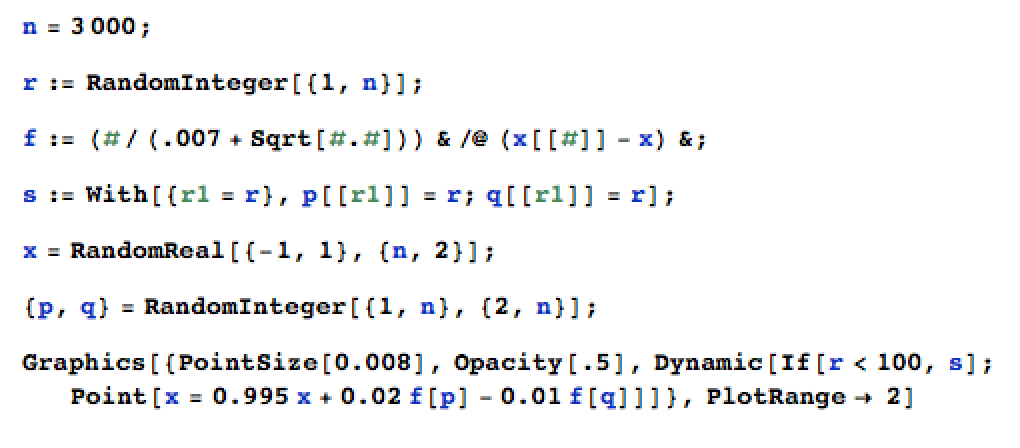
How do I get Mathematica to show smooth fonts that take advantage of the Retina display?
For comparison, this is how sharp fonts are in a well-behaved application: