When I do the following simple animation (from the book Mathematica Navigator, p. 316) the slider control changes the image smoothly, but when I play the animation it is jerky. Is there anything that can be done to make the animation smooth?
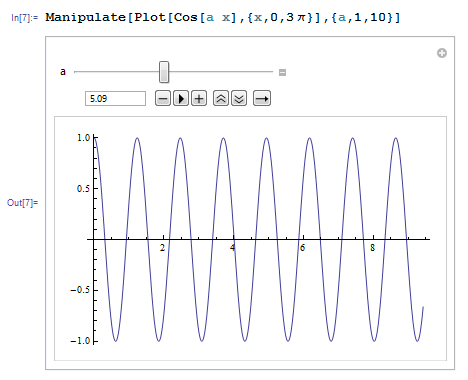
The code for the plot is as follows:
Manipulate[Plot[Cos[a x], {x, 0, 3 \[Pi]}], {a, 1, 10, 0.3}]
UPDATE: Changing the step value does not help; also, sometimes the animation stops completely, just gets stuck. Something appears to be seriously wrong with the animate function.
The main problem, the jerkiness, appears to be caused by Windows "User Account Control" (UAC) (see answer below). This "security" feature is present in Windows 7, 8 and Windows Vista. It can be avoided by either running Mathematica as Administrator or by turning off Windows UAC altogether.

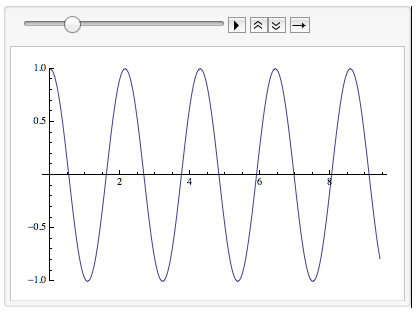
{a, 1, 10, .01}? $\endgroup$