Consider the following typical interactive sequence. First I produce a ListPlot:
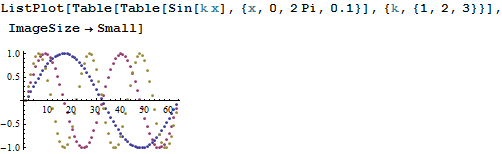
OK, not bad, but I want those dots to be bigger, and also joined. First, I make the dots bigger, like this:
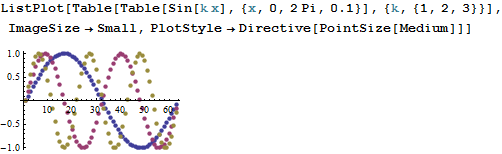
Good. Next, to join the dots, I do this:
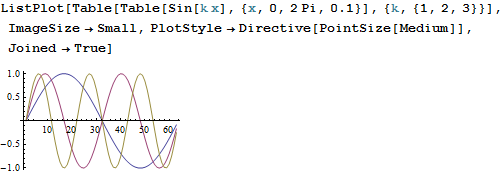
Aaaarrrrrgh! The dots disappeared! Why??? Don't they know anything about usability at WRI?
I have tried to achieve the desired effect in a bazillion ways, and they all fail for one reason or another: either the dots no longer look like dots (but rather like diamonds, squares, triangles), or they are no longer the same color as the lines joining them, or something else...
So my question is: how can I achieve the simple effect of several plots of (distinctly visible) dots joined by lines, and each plot of a different, but uniform, color?
I also have a meta-question: The frustration illustrated by the interaction above is entirely typical of my experience with Mathematica, since day 1. I used to think that the reason why I had such difficulty getting the simplest things done with Mathematica was that I just didn't know it well enough... But this problem has persisted over the years, with hardly any improvement, even though I've devoted considerable effort to learning more and more about Mathematica. I have been using Mathematica now for about 20 years (!), and I still struggle for hours at a time with trivialities like this one. This makes me wonder whether these difficulties are really more a reflection with a fundamental flaw in some aspect of Mathematica's design (one that somehow makes conceptually simple things turn out to be disproportionately difficult). Sure, when one is starting out with some new software simple things may take a long time to accomplish, but Mathematica is the only software that I've been using for more than, say 4-5 years, and that I still have to struggle with for hours to get simple things to work (and very often I just have to give up with)...

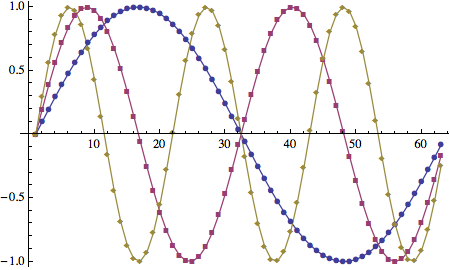
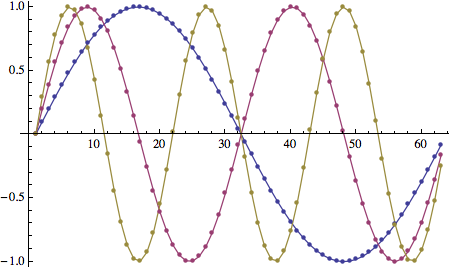
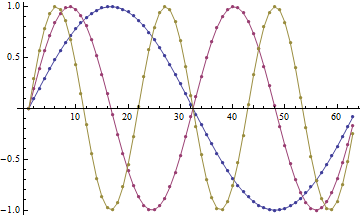
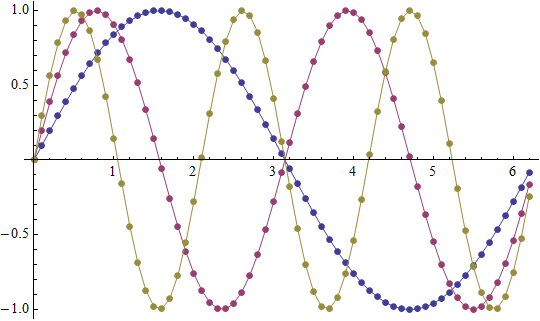
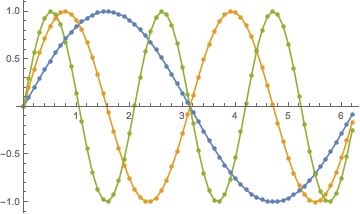
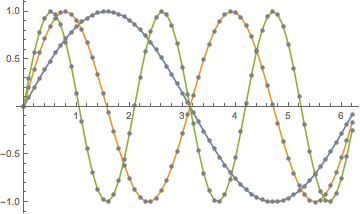
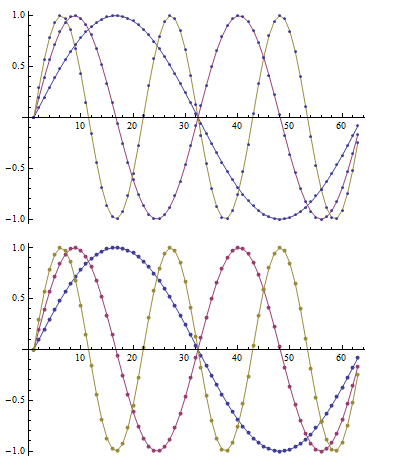
Joined -> True, Mesh -> Alldraws every point in blue instead of the corresponding line's colour to be a "feature" and not a "bug". $\endgroup$ListLinePlotfor this. No difference for this case.ListLinePlot[data, ImageSize -> 700, PlotMarkers -> {Automatic, 12}]!Mathematica graphics $\endgroup$