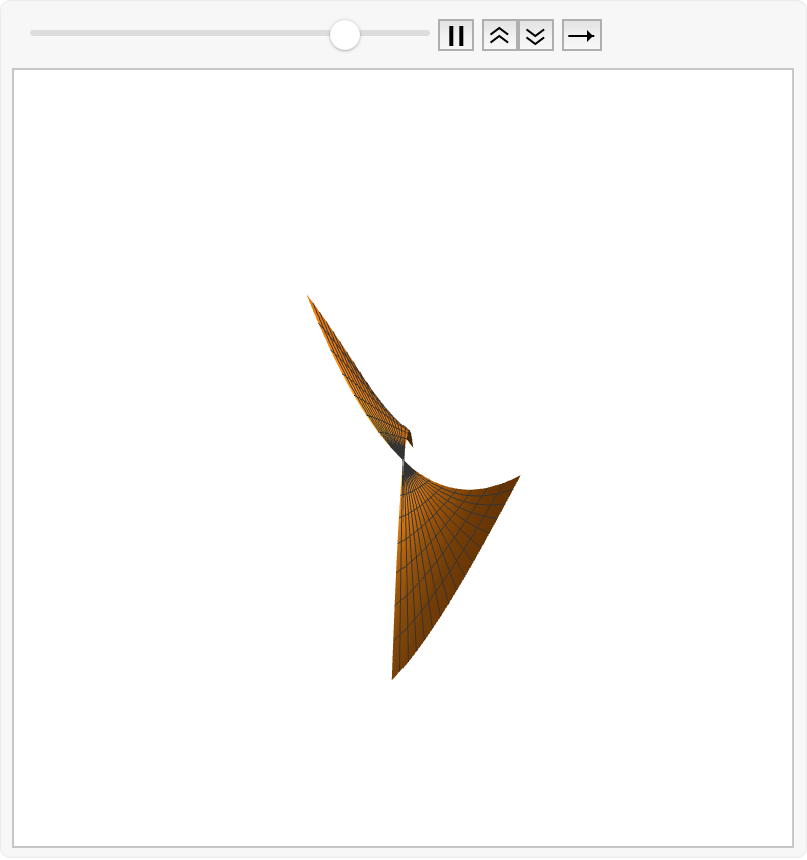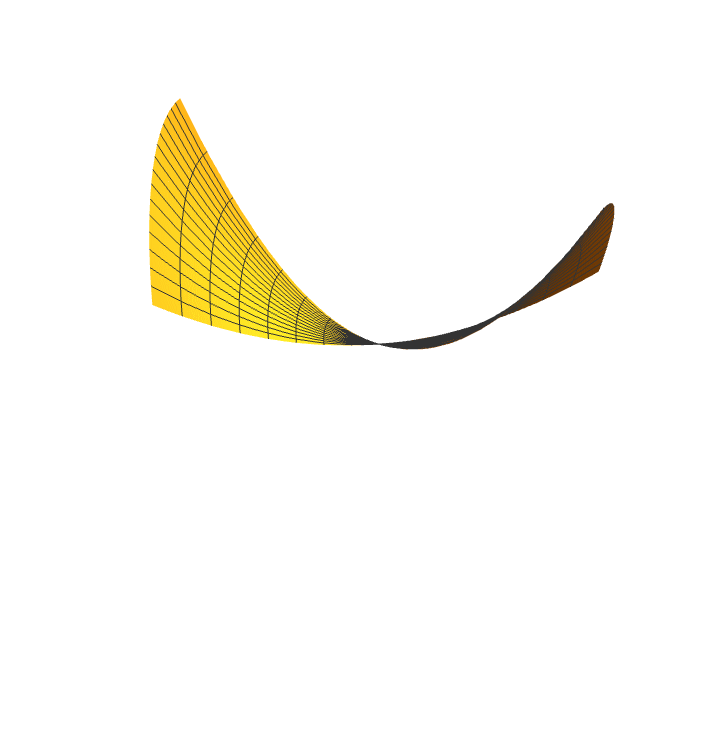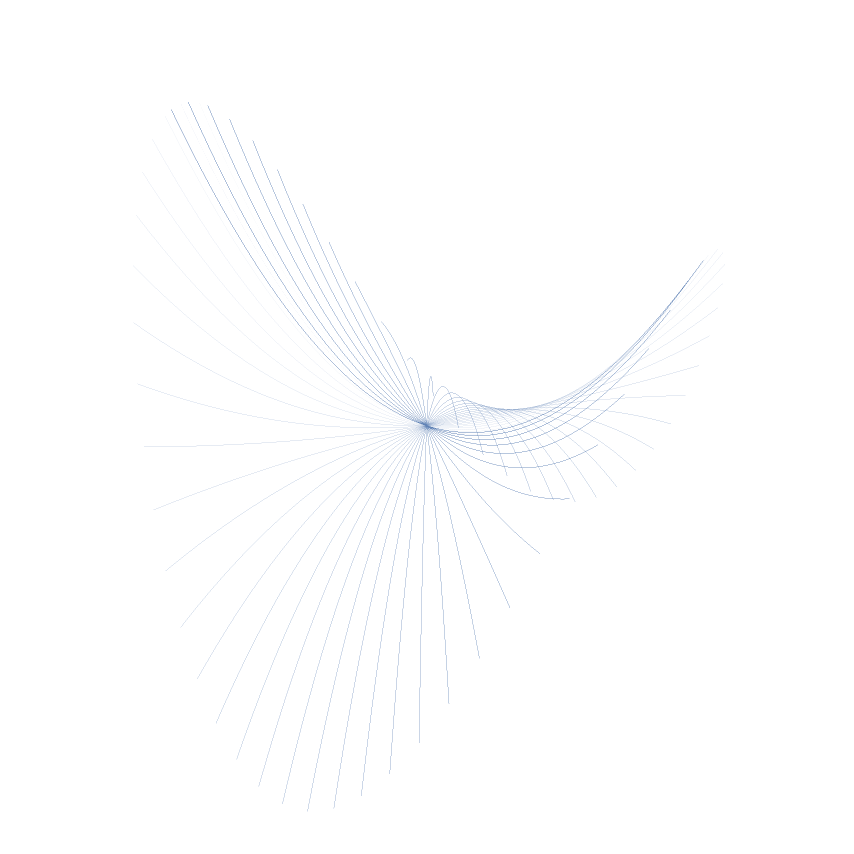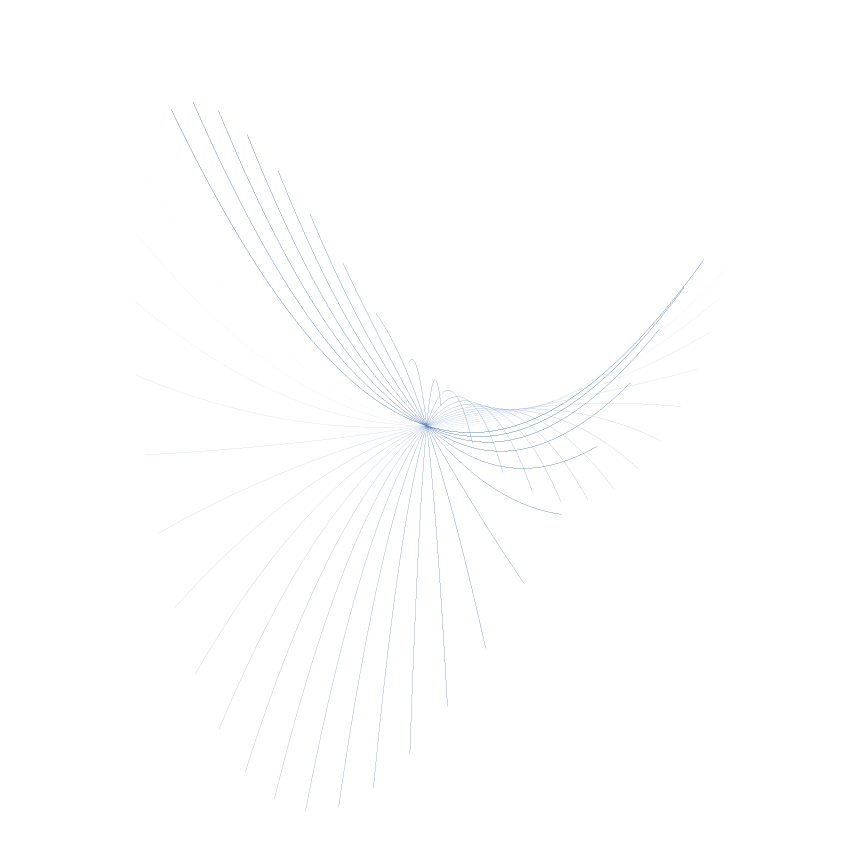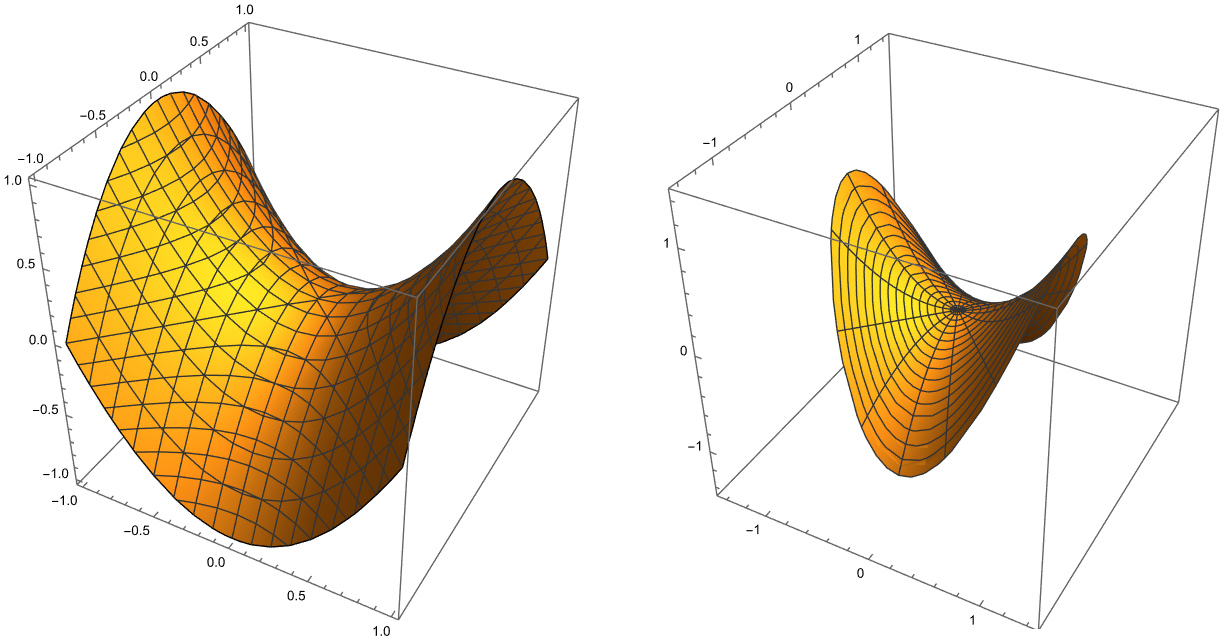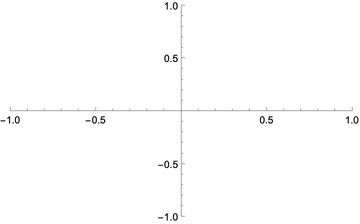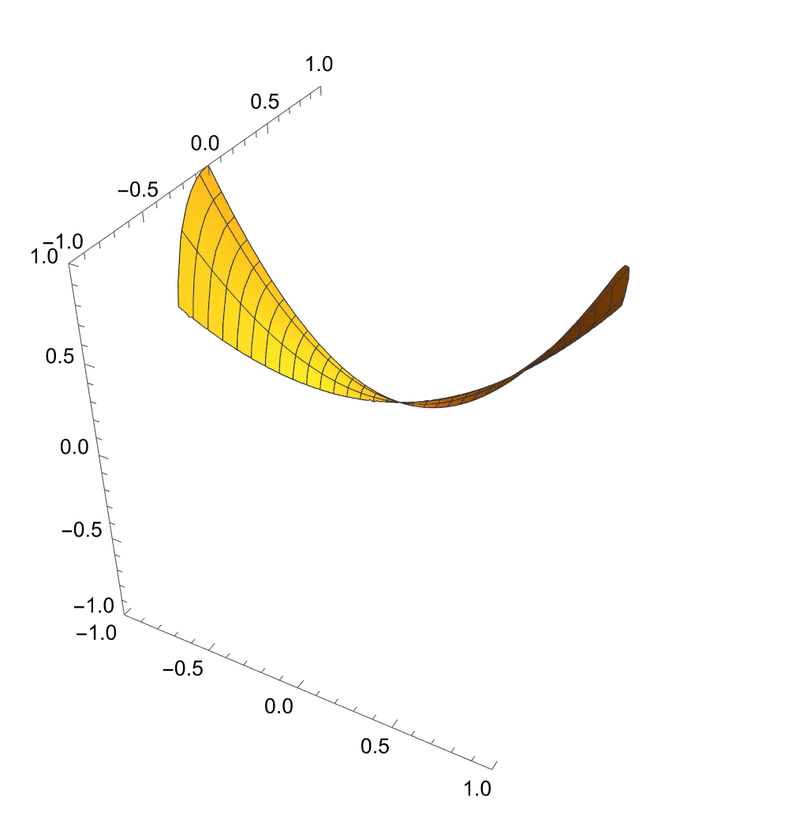The hyperbolic paraboloid is notoriously hard to visualize. One to do so is via cylindrical coordinates $$z = r^2 \cos 2 \theta$$ which suggest the following 3D visualization:
- Start with a parabola pointing up. The parabola is a 2D figure, and we are looking straight at it.
- Revolve it slowly, bending its arms down as it revolves, so that by the time its rotated 45°, its arms are flat, forming a straight line.
- Keep revolving it and bending it down, so that by the time it's revolved 90°, it's arms point down.
- Now keep revolving it, but begin bending it back up, at the same rate.
- Continue this, and slowly increase the speed of revolution, so that eventually, when the revolution is fast enough, persistence of vision starts to keep the previous positions in your mind's eye, and you see the shape of the hyperbolic paraboloid form!
Is it possible to do this in Mathematica? Each frame would simply be a plot of $z = r^2 \cos 2 \theta$ for a single fixed $\theta$. The challenge is stringing the frames together into an animation, and playing it at a faster and faster frame rate.
Note: This question is distinct from the general questions of Making mathematical animations with Mathematica and Making mathematical animations with Mathematica , because it is specific to the technique of persistence of vision animations.
Update
Here's the code up to the point where we need to introduce persistence of vision:
n = 100 (* Number of slices of theta *)
j = 10 (* The slice this frame is showing *)
RevolutionPlot3D[r^2 Cos[2\[Theta]] ,{r, 0,1}, {\[Theta], 2 \[Pi]*j/n, 2\[Pi]*(j+1)/n}]
(* Ideally I'd like Theta to also include {-2 \[Pi]*j/n, -2\[Pi]*(j+1)/n},
but I don't know how to do disjoint ranges *)
So far, so good. But now the question is: How to sweep j through 0 to n-1, initially slowly, then faster, all in the same exact plot frame, so that persistence of vision slurs these images together?
Doing
Animate[RevolutionPlot3D[r^2 Cos[2\[Theta]] ,{r, 0,1}, {\[Theta], 2 \[Pi]*s/n, 2\[Pi]*(s+1)/n}], {s, 0, 99}]
doesn't work, since the plot frame is redrawn each time.