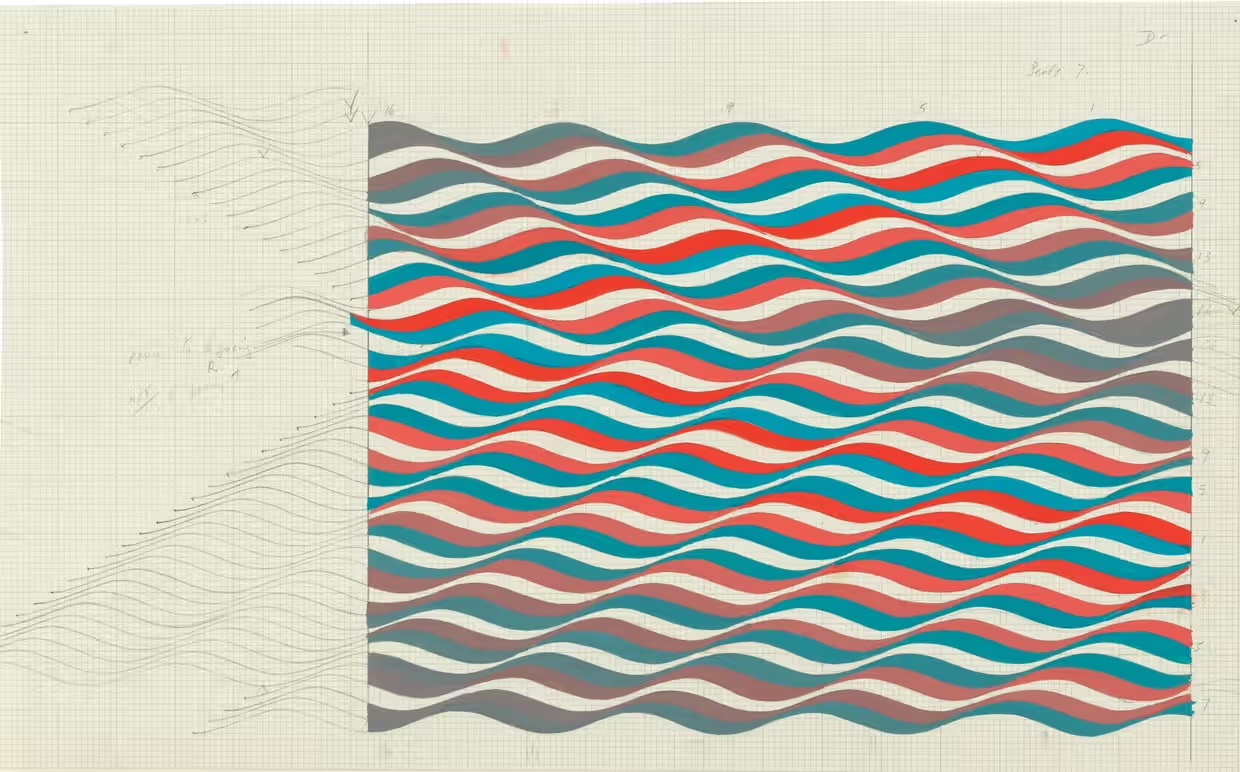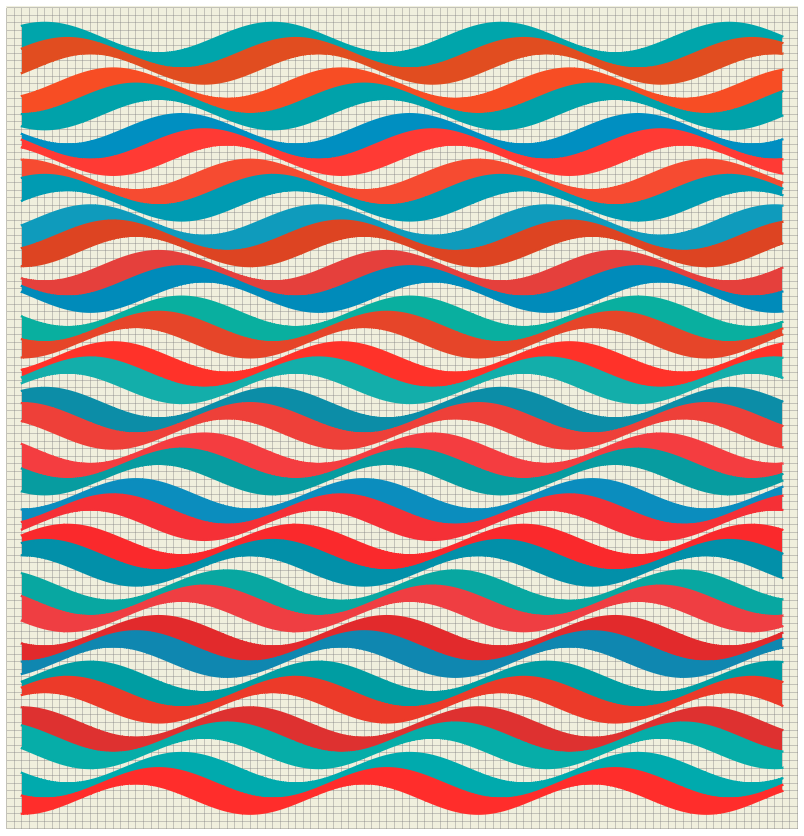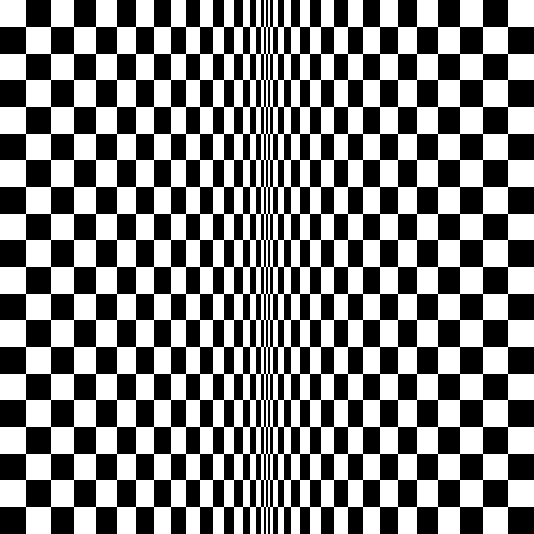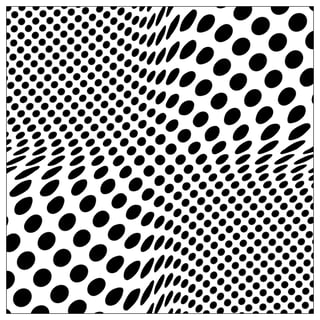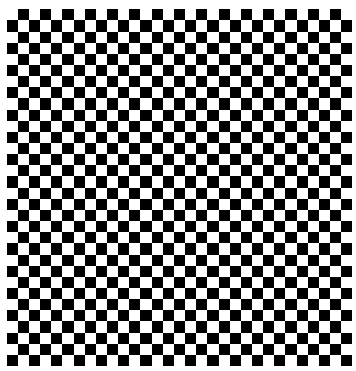Bridget Riley
Bridget Riley (born 1931 in London) is an English painter known for her op art paintings. Alongside Victor Vasarely and Vera Molnár, she is one of the best-known representatives of this art movement.
Bridget Riley at Gallery One, London, 1963
Riley studied art at Goldsmiths' College (1949–52), and later at the Royal College of Art (1952–55). During the early 1960s Riley began to paint the black and white works for which she first became known. They present a great variety of geometric forms that produce sensations of movement or colour. Riley began investigating colour in 1967, the year in which she produced her first stripe painting.
Bridget Riley, preparatory drawing, 1968
As seen above Riley meticulously plans her compositions with preparatory drawings and collage techniques. Her assistants then paint the final canvases with great precision under her instruction.
Bridget Riley's works are featured in major international museums, including MoMA, NewYork and Tate Modern, London.
Movement in Squares
This seminal painting from 1961 marks Riley’s first major breakthrough into abstraction. Using the simple form of the square, she achieved perceptual effects of motion and space that paved the way for her subsequent black-and-white paintings.
Bridget Riley, Movement in Squares (left) and my reproduction (right)
Despite the seemingly simple pattern I couldn't find an algorithmic solution and had to "manually" insert the rectangle coordinates:
squares[{c_, d_}] :=
With[{r = Rectangle},
{c, r[{0.0, i}, {1.0, i + 1}], d, r[{1.0, i}, {2.0, i + 1}],
c, r[{2.0, i}, {2.9, i + 1}], d, r[{2.9, i}, {3.8, i + 1}],
c, r[{3.8, i}, {4.6, i + 1}], d, r[{4.6, i}, {5.4, i + 1}],
c, r[{5.4, i}, {6.1, i + 1}], d, r[{6.1, i}, {6.8, i + 1}],
c, r[{6.8, i}, {7.4, i + 1}], d, r[{7.4, i}, {8.0, i + 1}],
c, r[{8.0, i}, {8.5, i + 1}], d, r[{8.5, i}, {9.0, i + 1}],
c, r[{9.0, i}, {9.4, i + 1}], d, r[{9.4, i}, {9.8, i + 1}],
c, r[{9.8, i}, {10.1, i + 1}], d, r[{10.1, i}, {10.4, i + 1}],
c, r[{10.4, i}, {10.6, i + 1}], d, r[{10.6, i}, {10.8, i + 1}],
c, r[{10.8, i}, {10.9, i + 1}], d, r[{10.9, i}, {11.0, i + 1}],
c, r[{11.0, i}, {11.1, i + 1}], d, r[{11.1, i}, {11.2, i + 1}],
c, r[{11.2, i}, {11.3, i + 1}], d, r[{11.3, i}, {11.5, i + 1}],
c, r[{11.5, i}, {11.8, i + 1}], d, r[{11.8, i}, {12.1, i + 1}],
c, r[{12.1, i}, {12.5, i + 1}], d, r[{12.5, i}, {12.9, i + 1}],
c, r[{12.9, i}, {13.4, i + 1}], d, r[{13.4, i}, {13.9, i + 1}],
c, r[{13.9, i}, {14.5, i + 1}], d, r[{14.5, i}, {15.1, i + 1}],
c, r[{15.1, i}, {15.8, i + 1}], d, r[{15.8, i}, {16.5, i + 1}]}]
bw = squares[{Black, GrayLevel[1]}];
wb = squares[{GrayLevel[1], Black}];
Graphics[Table[{bw, wb}[[Mod[i, 2] + 1]], {i, 1, 15}], AspectRatio -> 1]
Result like shown above
Movement in Circles
Bridget Riley, Pause, 1964
Question
I want to find an elegant, algorithmic way to reproduce "Movement in Squares". Since my ultimate goal is to replicate "Pause" (shown above), I would be particularly grateful for solutions that also address the latter.