FunctionRange[Cos[Abs[x]] - 2 Abs[Sin[x]], x, y] // FullSimplify
Why is there such a prompt when using the above code to calculate the value range of a function?
FunctionRange::eopt: Unable to find the exact range. Returning bounds on the range computed using optimization methods.
and get the result:
-Sqrt[5] <= y <= 1
The result obtained by the software is correct based on the calculation process in the above image, and the function is symmetric about the line x=pi,And the period of the function is 2pi. Why would prompt content still appear?
To eldo:
FunctionRange[Sin[RealAbs[x]] + RealAbs[Sin[x]], x, y]
When using RealAbs to calculate the value range of the above functions, the prompt still exists. What is the reason?

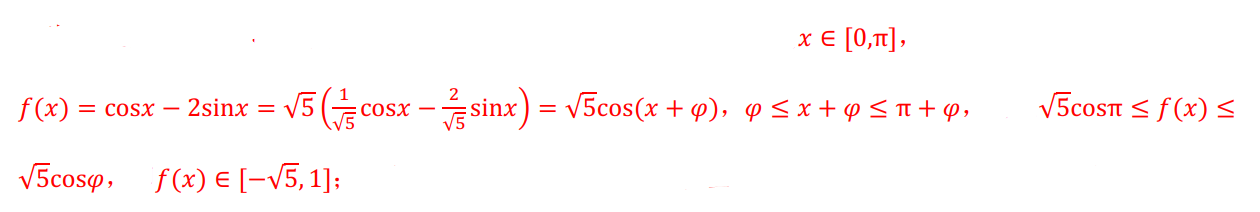
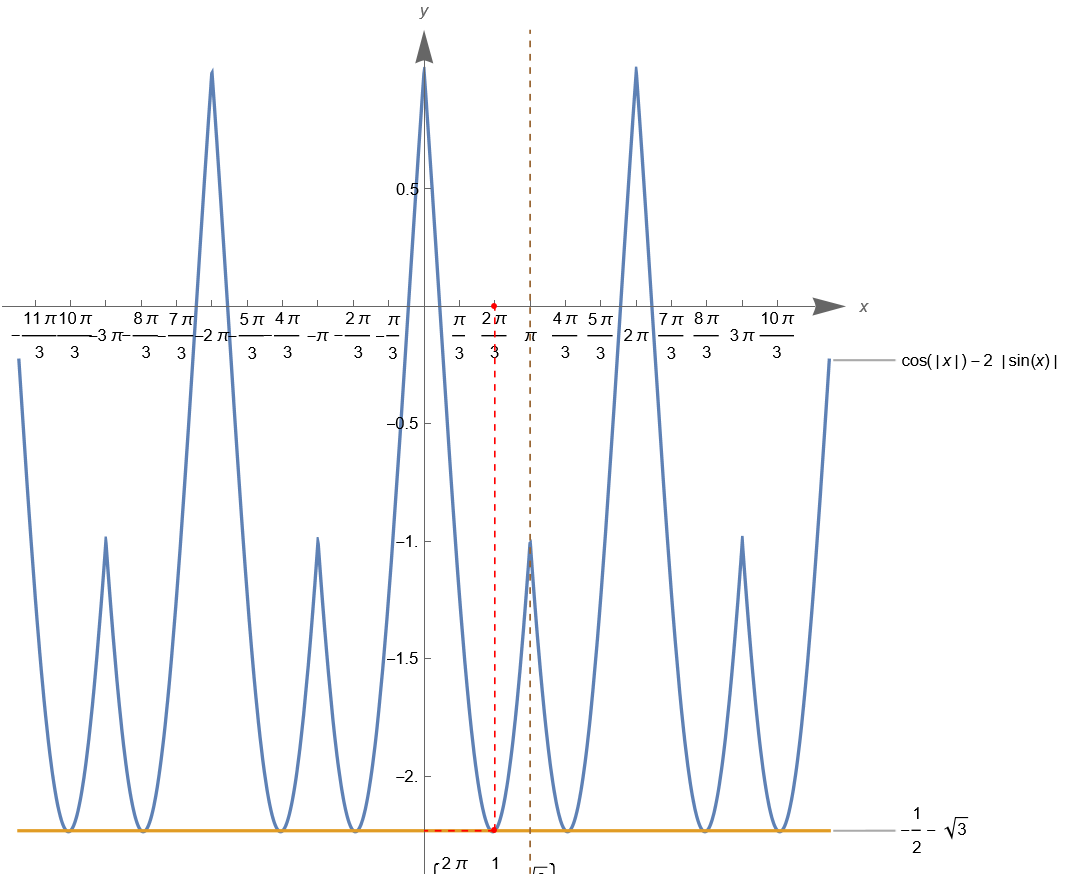
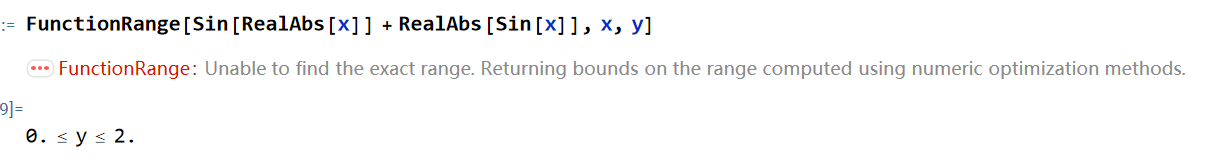
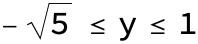
RealAbsreturns0. <= y <= 2.andAbsreturns1.59995*10^-11 <= y <= 2.. I don't know why this small difference exists. I also don't know whyRealAbshandles the first case silently, but issues a warning in the 2nd case. $\endgroup$