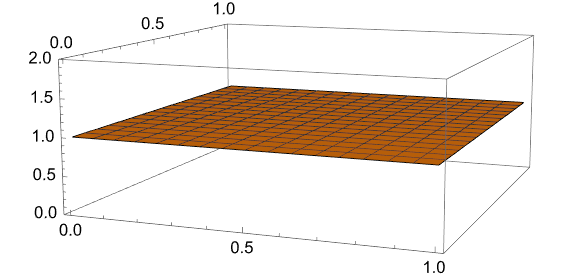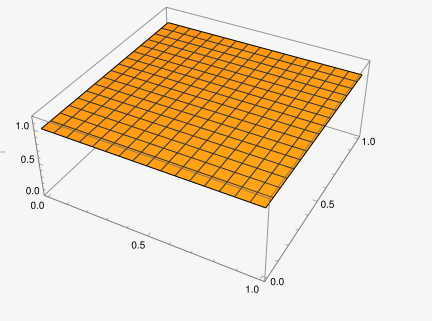I tried changing the Method to see what would happen. I first tried "Adams", since it was first in the list, and was informed that this method couldn't handle a Differential-Algebraic system. I tried a few others and got the same message. I eventually tried Method->"FiniteElement" and got the message ref/message/NDSolveValue/fembderiv, which basically states that the FEM requires a NeumannValue instead of Derivative[..] to handle spatial derivatives. Since the default NeumannValue is zero unless otherwise specified, I commented it out of your set and tried running the following code:
pde = {2 Derivative[1, 1][u][x, t] == Derivative[2, 0][u][x, t]};
bcs = {(*Derivative[1, 0][u][0, t] == 0, *)u[1, t] == 1};
ic = {u[x, 0] == 1};
system = Join[pde, ic, bcs];
interp = Flatten@NDSolveValue[system, u, {x, 0, 1}, {t, 0, 1},Method->"FiniteElement"];
This ran without generating any error messages, and I obtained the following 3D plot:
Plot3D[interp[x,t],{x,0,1},{t,0,1},PlotRange->{All,All,{0,1.2}}]
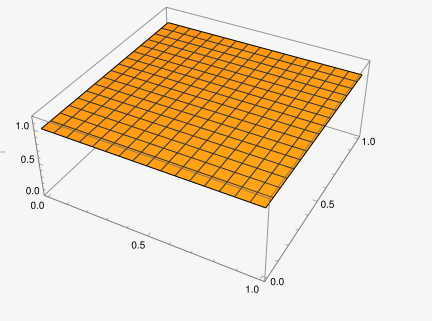
So this agrees with your expectations. But why did you encounter problems with the default method, and what is the reason for NDSolve claiming that you're dealing with a DAE system? Let's look at your pde, which can be written in this form:
2 D[u[x,t],x, t] - D[u[x,t],x,x] == 0
This can be expressed as
D[f[x,t],x] == 0
where
f[x,t] = D[u[x,t],t] - D[u[x,t],x]
Since the derivative of f[x,t] wrt x is zero, it's a constant wrt x, i.e.
f[x,t] = g[t]
for some arbitrary function g. This is why NDSolve classifies your equation as a DAE. Now while u[x,t] = 1 is a possible solution, is it the only solution, or just a specific one out of a larger family? I'm not sure, but either way, this seems a bit subtle, and may explain why you're encountering numerical instability.
One other suggestion. NDSolve doesn't generate messages when run in your original configuration, so instead of comparing the output to what you expected to get, it might be better to see if the result satisfies the equations you input. There are two methods for verifying solutions here: FEMDocumentation/tutorial/FiniteElementBestPractice#754253806
The straightforward way is to plug the solution back into the pde and compare the results to zero on the grid. The second, which is better, is to use the method of "manufactured solutions", which avoids introducing additional numerical errors while verifying the solutions.