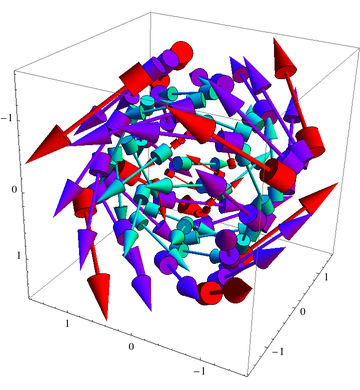I would like to use VectorPlot3D to plot a vector field with 3D arrows:
B1 = 0.0005; (*G/μm*)
B2 = -2*B1;
b[x_, y_, z_, Bf_] := {B1*x, B1*y, B2*z + Bf};
VectorPlot3D[b[x, y, z, 0], {x, -13, 13}, {y, -13, 13}, {z, -13, 13},
PlotRange -> {{-13, 13}, {-13, 13}, {-13, 13}},
VectorScale -> {0.1, 1, None}, VectorPoints -> {6, 6, 5},
VectorStyle -> {"Arrow3D", Red},
RegionFunction -> Function[{x, y, z}, x^2 + y^2 + 2 z^2 < 13^2],
Boxed -> True, Axes -> False]
Is there a way to change the properties of the 3D arrow tails? For example, to make them thicker.
I'm guessing it has something to do with the Tube[] function, but I cannot quite figure it out.
Thanks in advance!