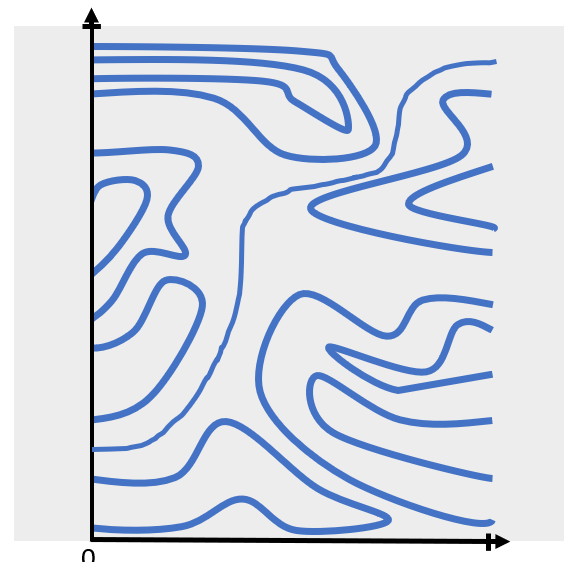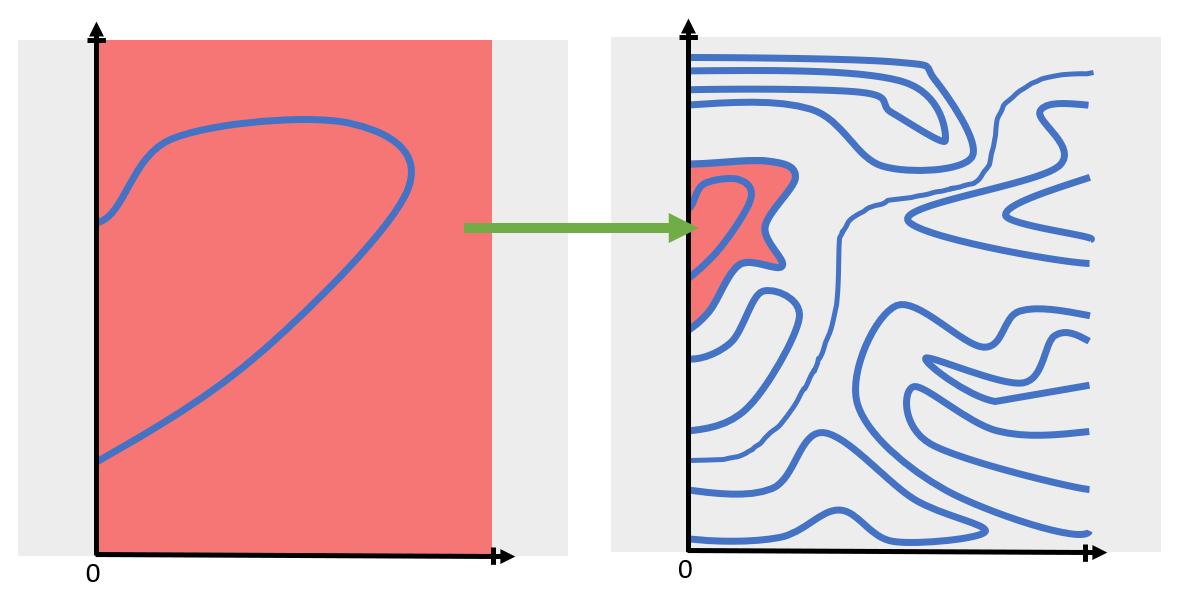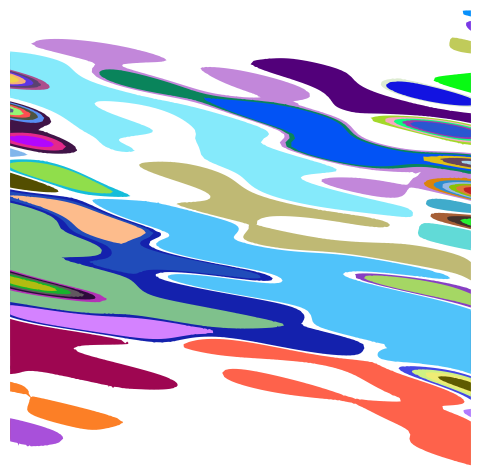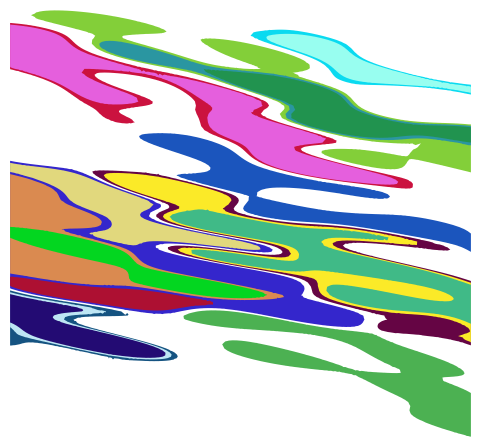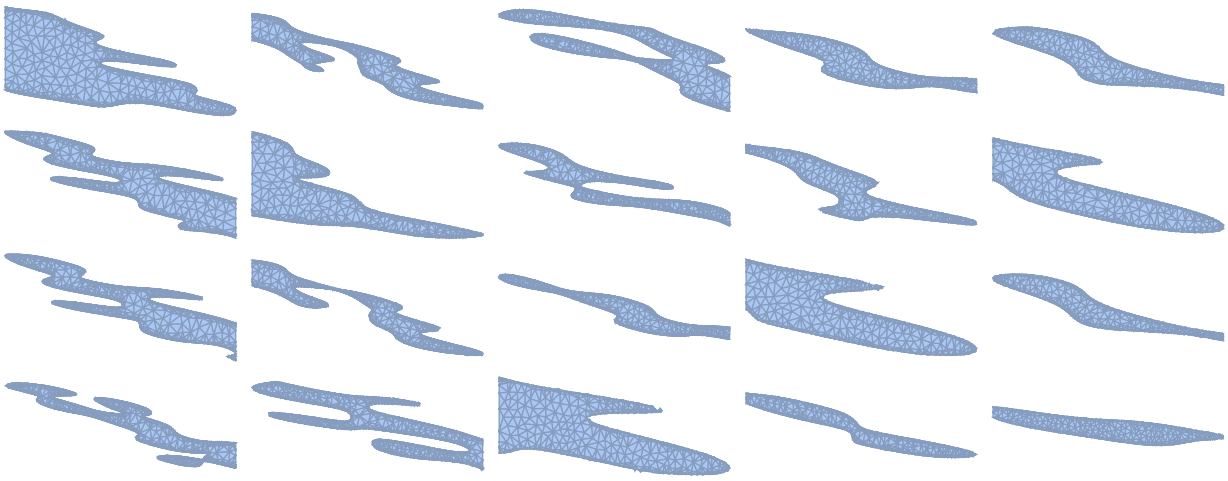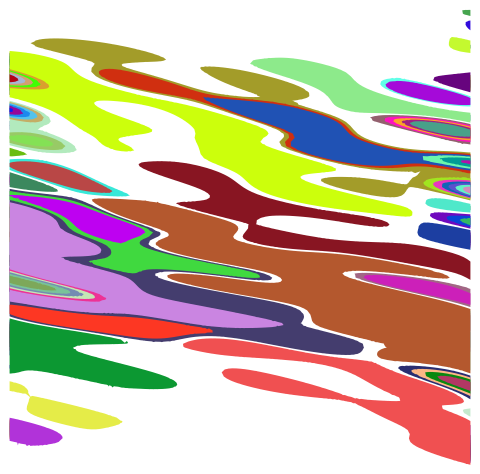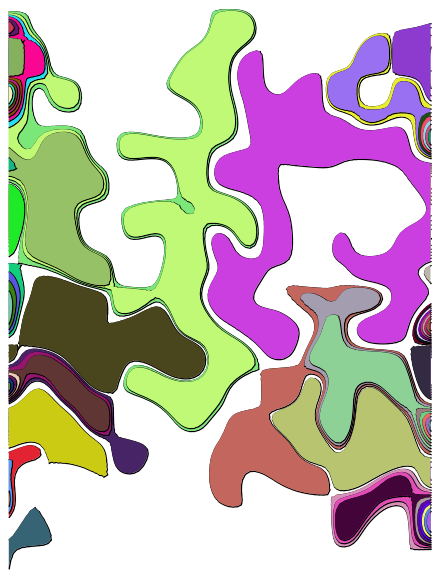I am trying to create a rectangular domain containing many curves that start and stop on either the left or right edges of the domain. These curves should not intersect. Additionally, I need to know the areas of the regions created by these curves as shown in this picture.
I found a couple of other questions that helped me, but I am still working on the problem.
Diving a Domain into Regions by Straight Lines
Here are the tasks I am still trying to complete:
- Define regions with curves rather than straight lines. The second link divides the domain into regions defined by straight lines and I have taken that example and gotten the area of each of those regions, but I can't seem to make the same work for curves.
- Create random curves that never intersect and start and stop on the left and right edges of the boundary. I have been trying to tackle this issue from a differential geometry perspective. I have tried to make some mapping that preserves the curve and where it starts and ends. This mapping would go from a square domain on which an initial random curve is defined to a domain that is entirely within other previously placed curves as seen in the picture below. One could then just randomly choose any existing region, map a curve into it, subset that region into two new regions, and repeat.
If anyone can offer any help with either of these tasks, I would appreciate it. Also please let me know if the question is poorly posed. I have some Mathematica experience, but not a lot.