So I have the following 3D contour plot:
first = ContourPlot3D[
z Sin[Pi x] == -(( Sqrt[44 + y^2 ] - y) x^2 + y) Cos[Pi x], {x, 0,
1}, {y, -10, 10}, {z, -150, 150}, Axes -> False,
Contours -> Automatic, Boxed -> False,
Method -> {"Extrusion" -> .05}]
The goal is to generate a surface which I will 3D print. As you can see from the axis bounds it is extremely long in the z axis and short in the other two. When I load the surface into my 3d printing software I rescale the axis's so the surface fits nicely within a square. The problem that arises is that when I extrude the plot, it is very thin in the x-axis, see the attached photo. What I am looking to do is extrude evenly the surface relative to the image I attached and not the bounds I used in the contourplot3d code.
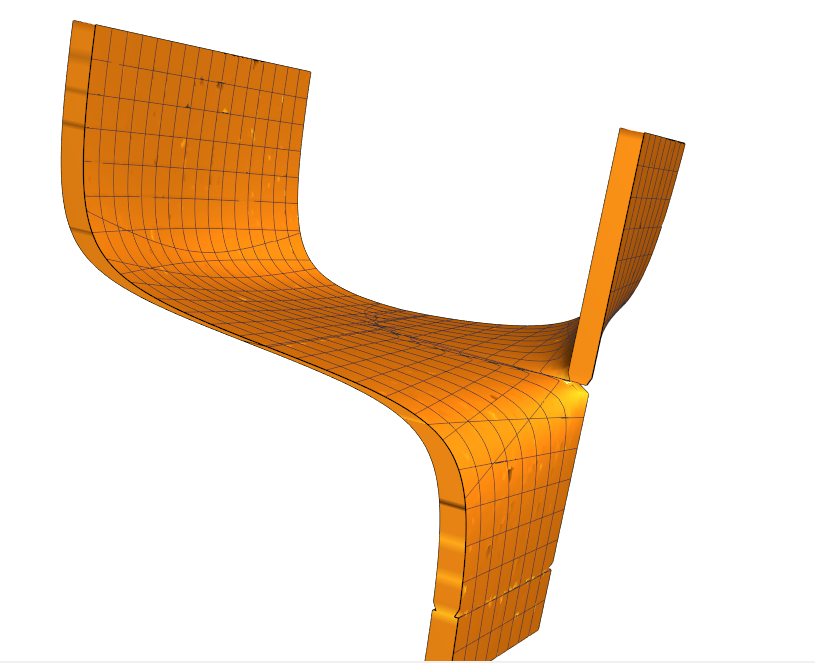

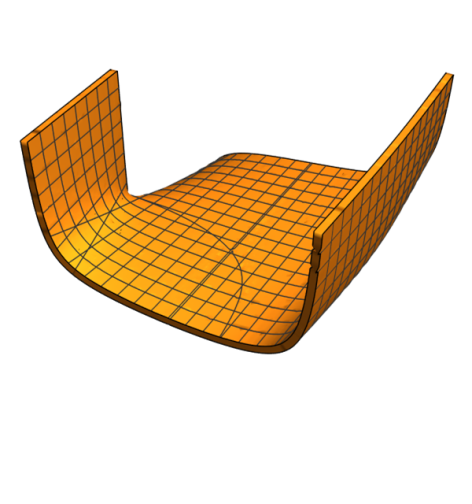
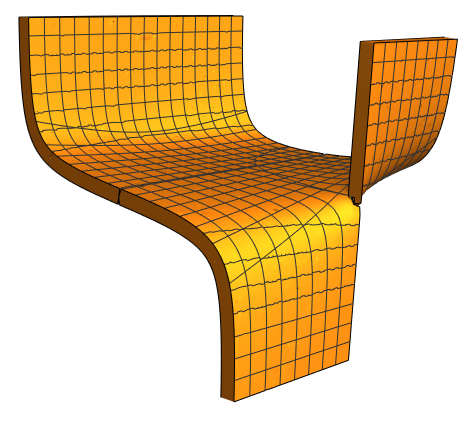
BoxRatios -> Automatic,we can see that the surface is too narrow. $\endgroup$