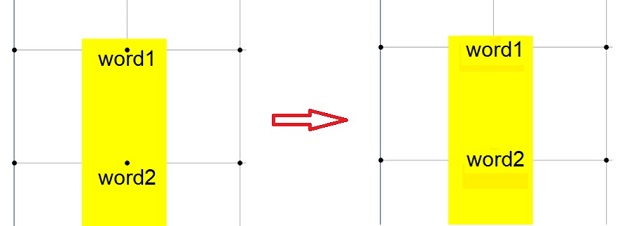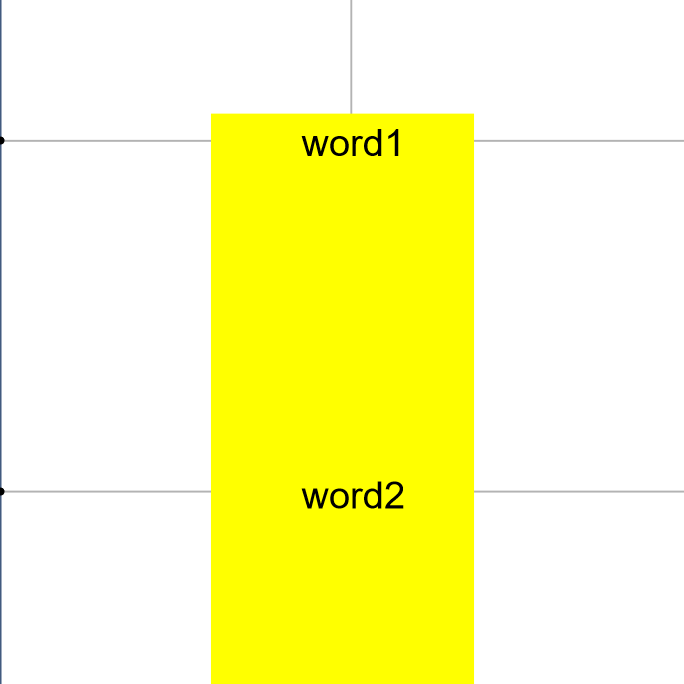I am using this code
Clear[a, b, f, dx, dy];
{a, b} = {2, 2};
{dx, dy} = {Subdivide[0, a, 3], Subdivide[0, b, 3]};
f[x_, y_] = {x, y};
p1 = ParametricPlot[f @@ {x, y}, {x, 0, a}, {y, 0, b}, Mesh -> {dx, dy},
Epilog -> {PointSize[Medium], Black,
Point[f @@@ Tuples[{dx, dy}]]}, Frame -> False, Axes -> False, PlotStyle -> None];
p2 = Graphics[ {{Thickness[0.9], Yellow, Opacity[1],CapForm["Butt"],Line[{{0.4, 0.75}, {0.9, 0.75}}]},
{Inset[Style["word1", 20], {0.67, 1.28}] } ,
{Inset[Style["word2", 20], {0.67, 0.58}] } } ];
Show[{p1, p2}, PlotRange -> {{0, 1.3}, {0.3, 1.6}} ]
and the result is the left picture below
My question: I want to remove only those two mesh points inside my yellow box, and then put my words instead of them (something like the right plot); how can I do that?